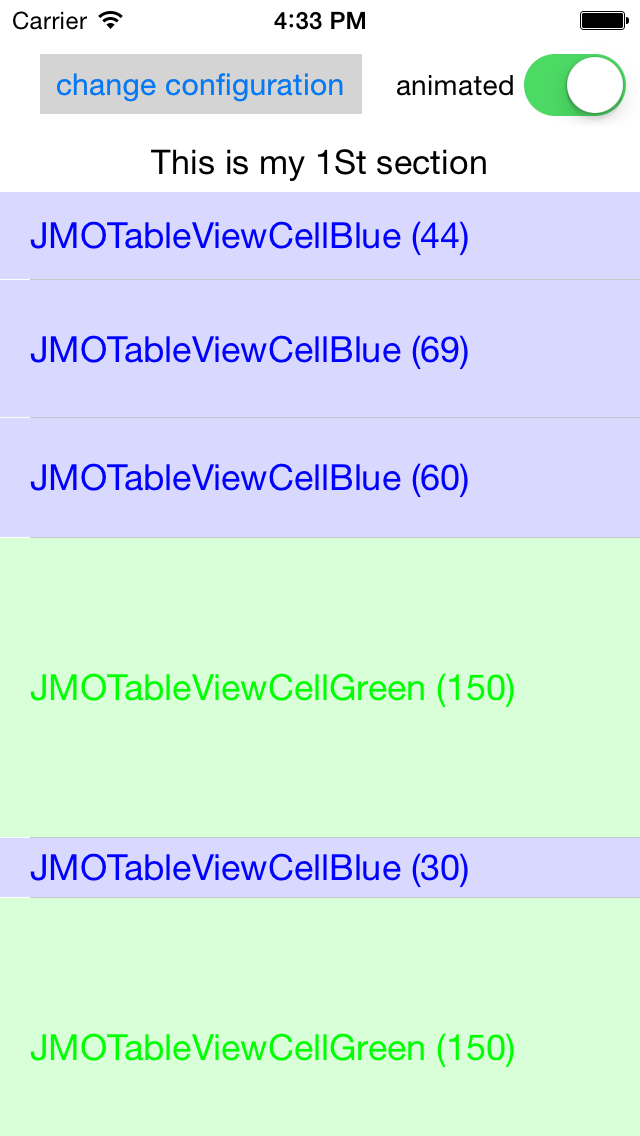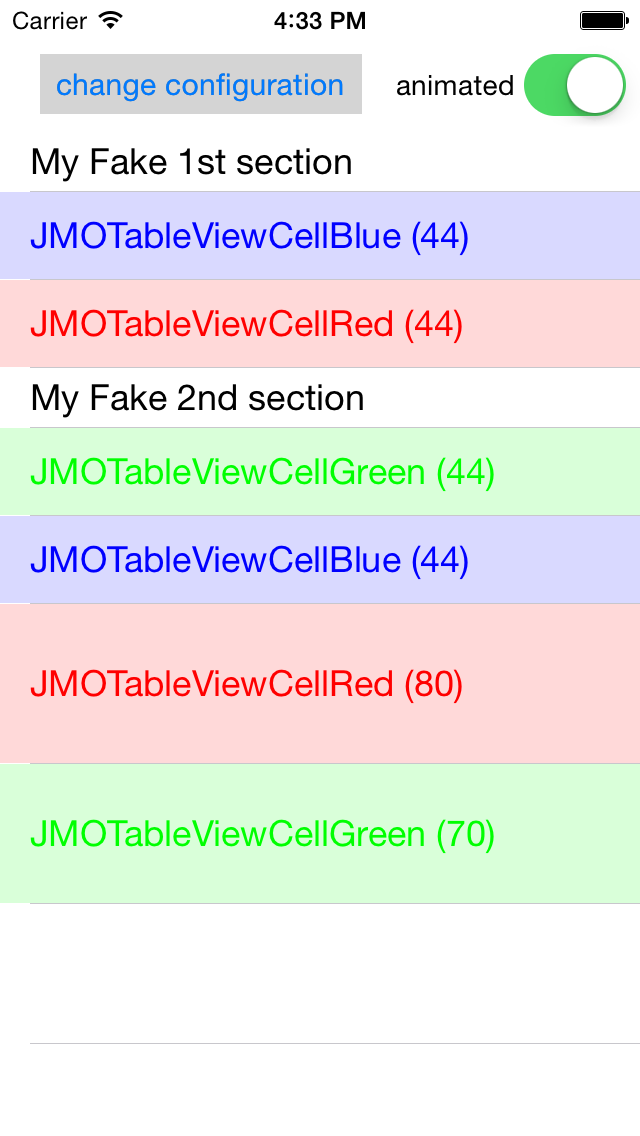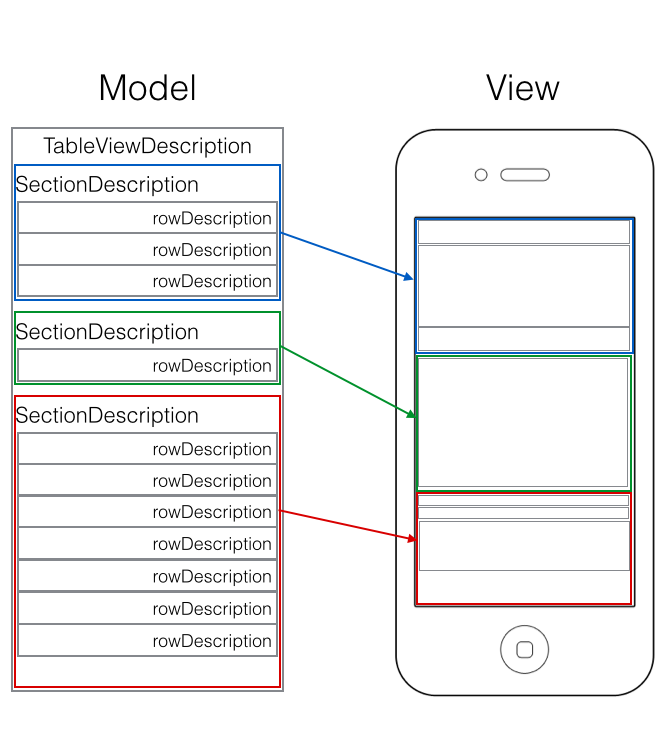JMOTableViewDescription 0.3.0
| 测试已测试 | ✓ |
| Lang语言 | Obj-CObjective C |
| 许可 | MIT |
| 发布最后发布 | 2016年10月 |
由 Jérôme Morissard 维护。
JMOTableViewDescription 0.3.0
- 由
- jerome Morissard
我的其他作品
目的
JMOTableViewDescription 是一个 Objective-C 库,可以轻松创建和管理复杂的 structured tableView。
为什么这个项目?
- TableView 协议很简单,但不适应于操作杂合对象或 TableView 中的 cells。
- 某些情况会导致构建正确的 TableViewCell 来表示特定对象的非常复杂的算法。
本项目提供
- 使用非常简单的方法(一个模型)来描述您的 tableView "布局"的新方式,
- 使用此模型大大简化了数据源/代理的处理,
- 这是一种不使用分组样式即可生成“分组 tableView”样式的方法!
- 使用此实现生成的代码非常可定制、可重用和灵活。(不再有 bugs?)
- TableView 代理和数据源专注于操作对象,无需 indexPath!
- HeaderView 复用?用 cell 替换您的 headline,您的第一行 :)
支持的 iOS & SDK 版本
- 支持的构建目标 - iOS 8 (Xcode 6 测试版)
- 最早支持的部署目标 - iOS 6.0
- 最早兼容的部署目标 - iOS 6.0
注意:'支持的' 意味着库已与本版本进行测试。'兼容的' 意味着库应该在该 iOS 版本上运行(即它不依赖任何不可用的 SDK 功能),但不再进行兼容性测试,可能需要调整或修复 bug 以正确运行。
版本
0.1,初始发布
0.2
- 添加自动注册 cells 和 header/footer 视图的示例方法。
- 添加具有通用实现的 UIViewControllers 以用于 UITableViewDatasource/delegate (JMOViewControllerWithTableViewDescription,JMOTableViewControllerWithTableViewDescription)。
- 通过使用元素描述中的数据来更新 Cells、Footers、Headers 的协议(updateCellWithDescriptionData:(id)data && updateSectionWithDescriptionData:(id)data)。
- 添加新的协议:JMOTableViewDescriptionDelegate,专注于数据而不是 indexPath。
如何使用它?
- 实现自己的 JMODemoTableViewDescription,
JMODemoTableViewDescription *desc = [JMODemoTableViewDescription new];
JMOTableViewSectionDescription *oneSection = [JMOTableViewSectionDescription new];
JMOTableViewRowDescription *oneRow = [JMOTableViewRowDescription new];
oneRow.cellClass = [UITableViewCell class];
oneRow.cellHeight = 30.0f;
oneRow.cellReuseIdentifier = @"UITableViewCellIdentifier";
oneRow.data = @"My Fake 1st section (it's a cell!)";
[oneSection addRowDescription:oneRow];
...
return desc;- 实现常见的 cell/section 更新
@protocol JMOTableViewDescriptionCellUpdate <NSObject>
@optional
- (void)updateCellWithData:(id)data;
- (void)updateCellWithRowDescription:(id)data;
@end- 实现自己的 cell 更新来管理特殊情况
- (UITableViewCell *)tableView:(UITableView *)tableView cellForRowAtIndexPath:(NSIndexPath *)indexPath
{
UITableViewCell *cell = [super tableView:tableView cellForRowAtIndexPath:indexPath];
//You can manage your own custom update
if (cell.class == UITableViewCell.class) {
JMOTableViewRowDescription *rowDesc = [self.tableViewDescription rowDescriptionForIndexPath:indexPath];
cell.textLabel.text = rowDesc.data;
}
return cell;
}- 实现 JMOTableViewDescriptionDelegate,专注于数据
- (void)tableView:(UITableView *)tableView didSelectDataDescription:(id)selectedData
{
JMOLog(@"Do something with selectedData : %@",selectedData);
UIAlertView *alert = [[UIAlertView alloc] initWithTitle:@"TableViewDescriptionDelegate" message:@"Do something with selected Data" delegate:nil cancelButtonTitle:@"Ok" otherButtonTitles: nil];
[alert show];
}