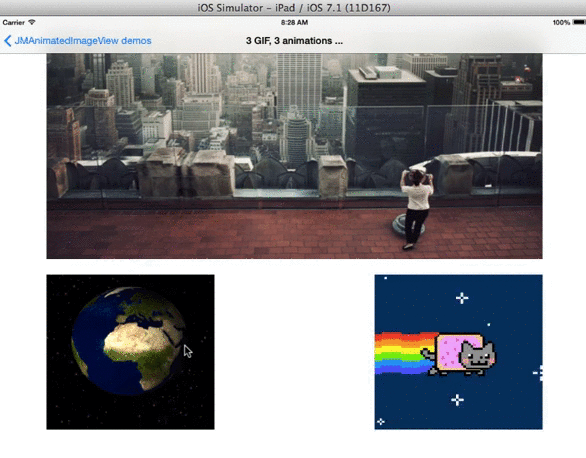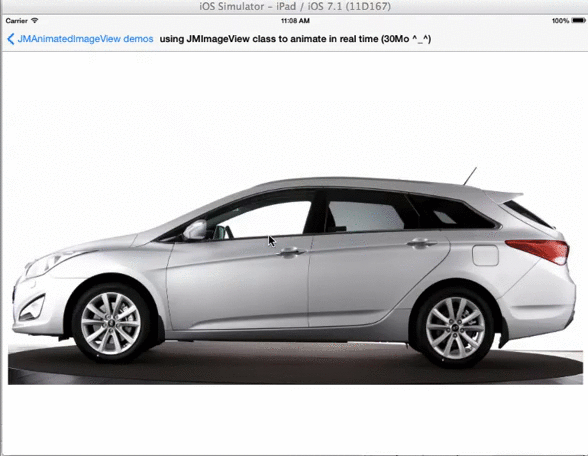JMAnimatedImageView 0.2.4
- 由
- Morissard Jérome
JMAnimatedImageView 是 UIImageView 的一个高性能子类
- 使用最小的内存压力播放大型图像动画
- 允许与 imageView 进行手动交互以驱动手动动画
- 可以用作轮播图
- 支持 GIF 以加载您的动画
变更日志
0.2.4 :
- 改进文档
- 修复 retain cycle(感谢 Instruments!)
- JMGif 分配以更好地与您喜爱的网络库集成
安装
只需将您的 UIImageView 实例替换为 JMAnimatedImageView 实例。
如果您使用 CocoaPods,最快捷的尝试方法是键入以下内容到命令行
$ pod try JMAnimatedImageView用法
对于使用 bundle 中的文件进行本地动画
在您的代码中,导入 "JMAnimatedImageView.h" 和 "JMAnimatedImageView.h"
//GIF example
@property (weak, nonatomic) IBOutlet JMAnimatedImageView *jmImageView;
[self.jmImageView reloadAnimationImagesFromGifNamed:@"rock"];
self.jmImageView.animationType = JMAnimatedImageViewAnimationTypeAutomaticLinearWithoutTransition;
[self.jmImageView startAnimating];//PNG example with manual animation
@property (weak, nonatomic) IBOutlet JMAnimatedImageView *jmImageView;
self.jmImageView.animationDelegate = self;
self.jmImageView.animationDatasource = self;
[self.jmImageView reloadAnimationImages]; //<JMOImageViewAnimationDatasource>
self.jmImageView.animationType = JMAnimatedImageViewAnimationTypeAutomaticLinearWithoutTransition;
self.jmImageView.memoryManagementOption = JMAnimatedImageViewMemoryLoadImageLowMemoryUsage;
[self.jmImageView startAnimating];对于远程 GIF
@property (weak, nonatomic) IBOutlet JMAnimatedImageView *jmImageView;
[[JMApi sharedApi] downloadYourGifFileHasData:^(NSData *gifData) {
self.animatedImageView.animationType = JMAnimatedImageViewAnimationTypeAutomaticLinearWithoutTransition;
self.animatedImageView.memoryManagementOption = JMAnimatedImageViewMemoryLoadImageLowMemoryUsage;
[self.animatedImageView reloadAnimationImagesFromGifData:gifData fromUrl:url];
[self.animatedImageView startAnimating];
}]; 对于使用 AFNetworking 的远程 GIF
NSURLRequest *req = [NSURLRequest requestWithURL:url];
AFHTTPRequestOperation *postOperation = [[AFHTTPRequestOperation alloc] initWithRequest:req];
[postOperation setCompletionBlockWithSuccess:^(AFHTTPRequestOperation *operation, id responseObject) {
self.animatedImageView.animationType = JMAnimatedImageViewAnimationTypeAutomaticLinearWithoutTransition;
self.animatedImageView.memoryManagementOption = JMAnimatedImageViewMemoryLoadImageLowMemoryUsage;
[self.animatedImageView reloadAnimationImagesFromGifData:responseObject fromUrl:url];
[self.animatedImageView startAnimating];
} failure:^(AFHTTPRequestOperation *operation, NSError *error) {
NSLog(@"Image error: %@", error);
block(NO, nil);
}];
[postOperation start];自定义
- AnimationType
typedef NS_ENUM(NSUInteger, JMAnimatedImageViewAnimationType) {
JMAnimatedImageViewAnimationTypeInteractive = 0,
//Animation, carousel effect
JMAnimatedImageViewAnimationTypeManualSwipe,
//Automatic rotation, use animationDuration + animationRepeatCount
JMAnimatedImageViewAnimationTypeAutomaticLinear,
JMAnimatedImageViewAnimationTypeAutomaticLinearWithoutTransition,
JMAnimatedImageViewAnimationTypeAutomaticReverse,
};- MemoryOption
typedef NS_ENUM(NSUInteger, JMAnimatedImageViewMemoryOption) {
JMAnimatedImageViewMemoryLoadImageSystemCache = 0, //images memory will be retain by system
JMAnimatedImageViewMemoryLoadImageLowMemoryUsage, //images loaded but not retained by the system
JMAnimatedImageViewMemoryLoadImageCustom //images loaded by you (JMOImageViewAnimationDatasource)
};- ImageViewOrder
typedef NS_ENUM(NSUInteger, JMAnimatedImageViewOrder) {
JMAnimatedImageViewOrderNormal = 1,
JMAnimatedImageViewOrderReverse = -1
};多 GIF 和动画类型(顶部交互,左侧自动滑动效果,右侧自动无动画)
JMimageView 可以生成轮播图
JMimageView 允许交互式动画
待办事项
- 添加对 APNG 的支持
- 添加对 WebP 动画的支持(正在进行中,但此功能目前尚未支持:[https://chromium.googlesource.com/webm/libwebp/](https://chromium.googlesource.com/webm/libwebp/))
- * 是否支持视频格式?