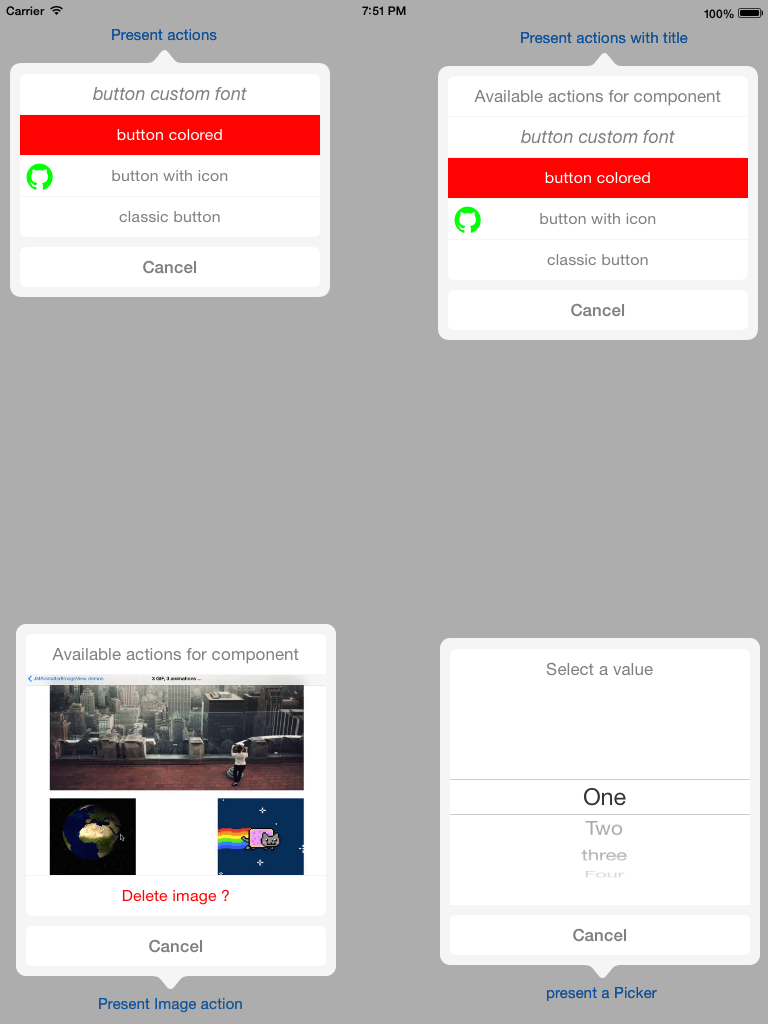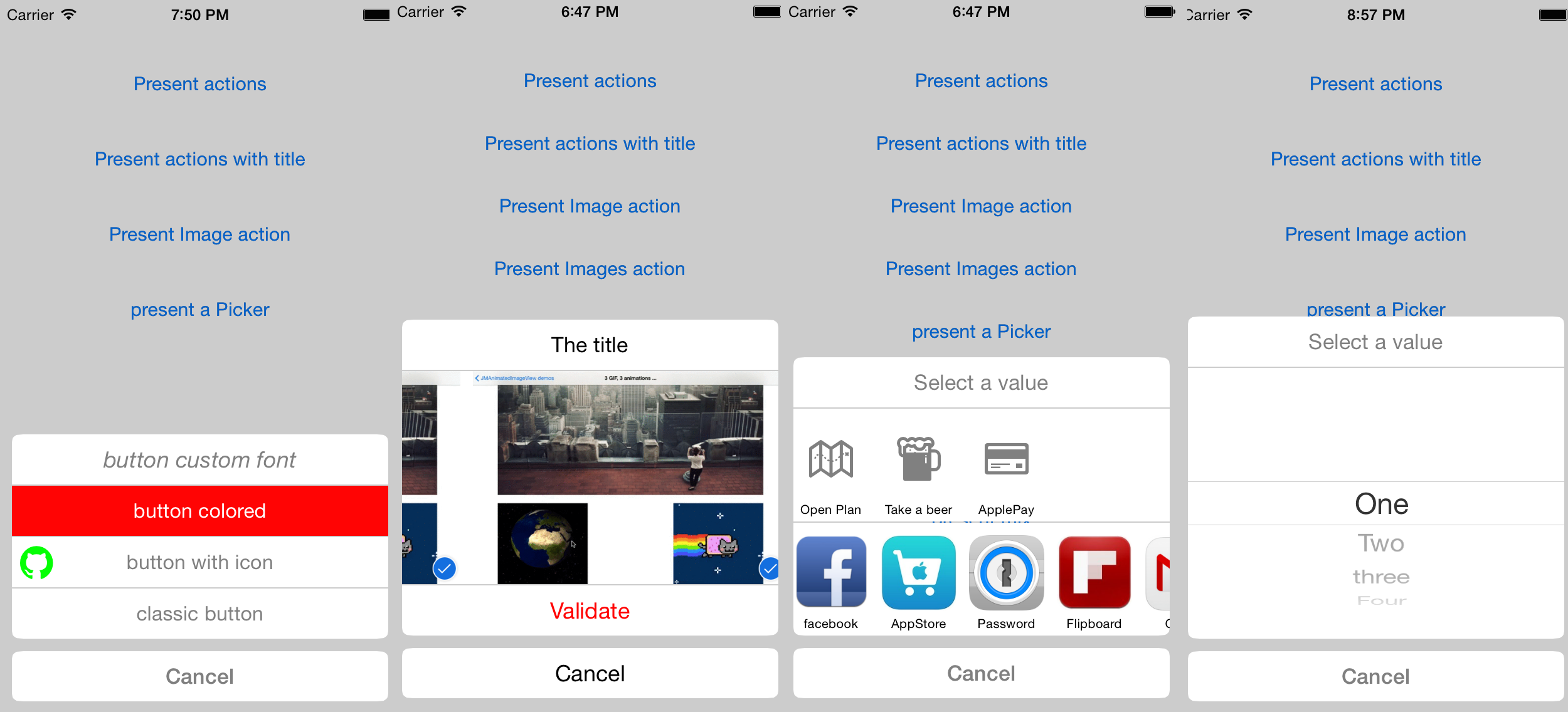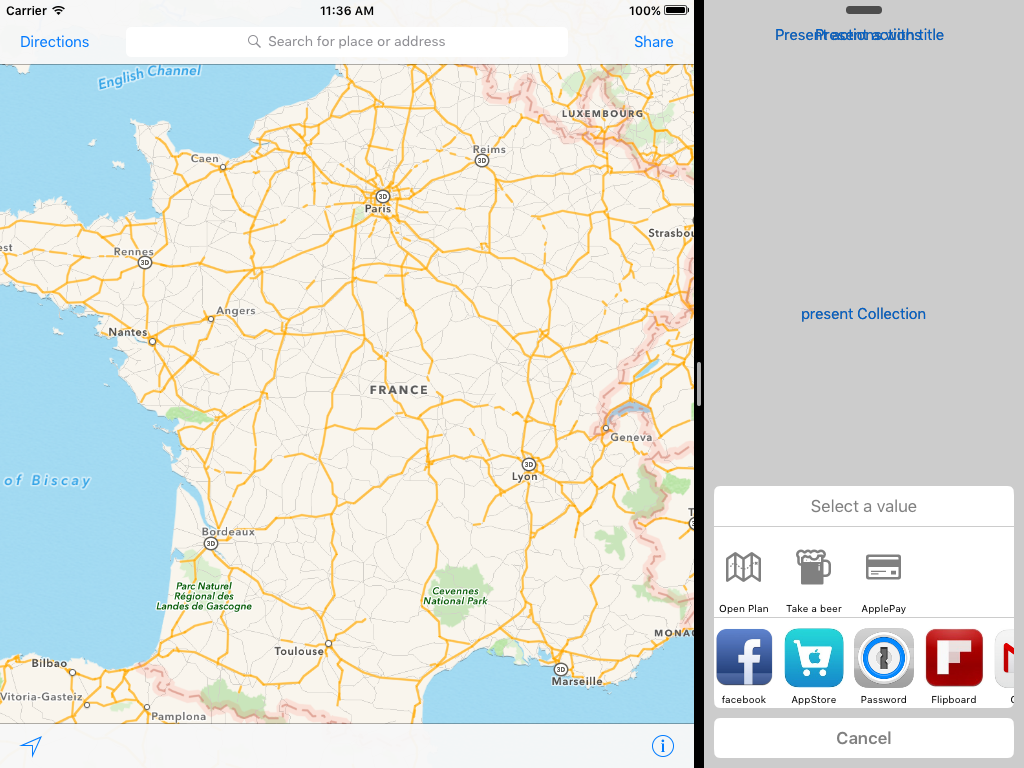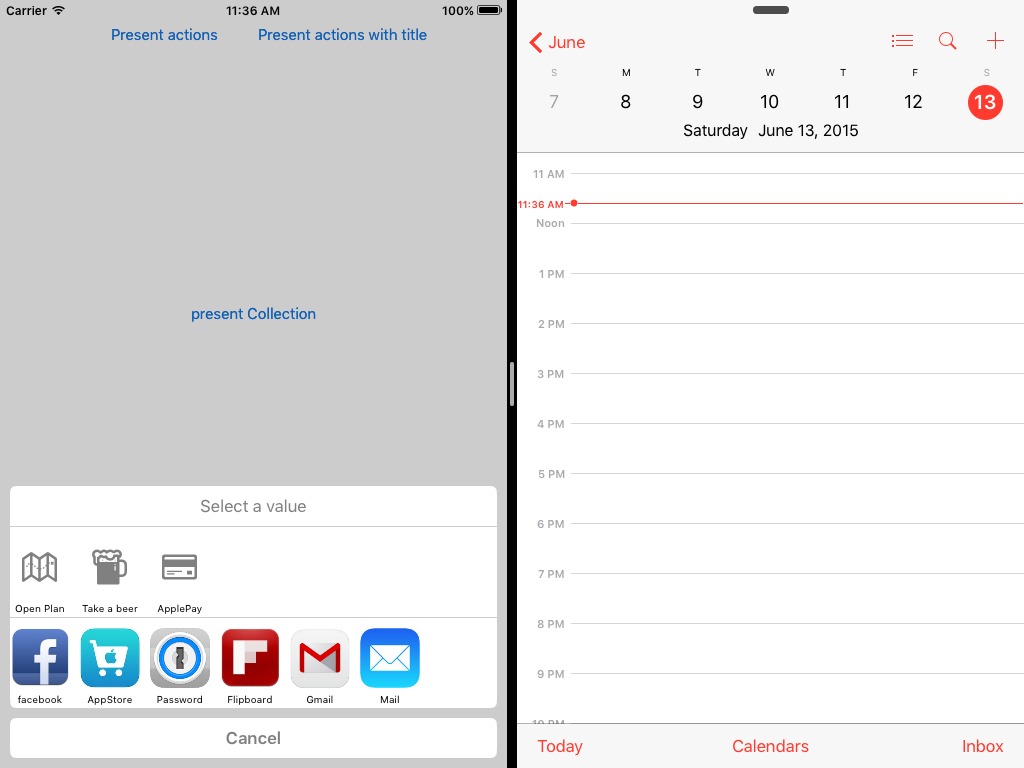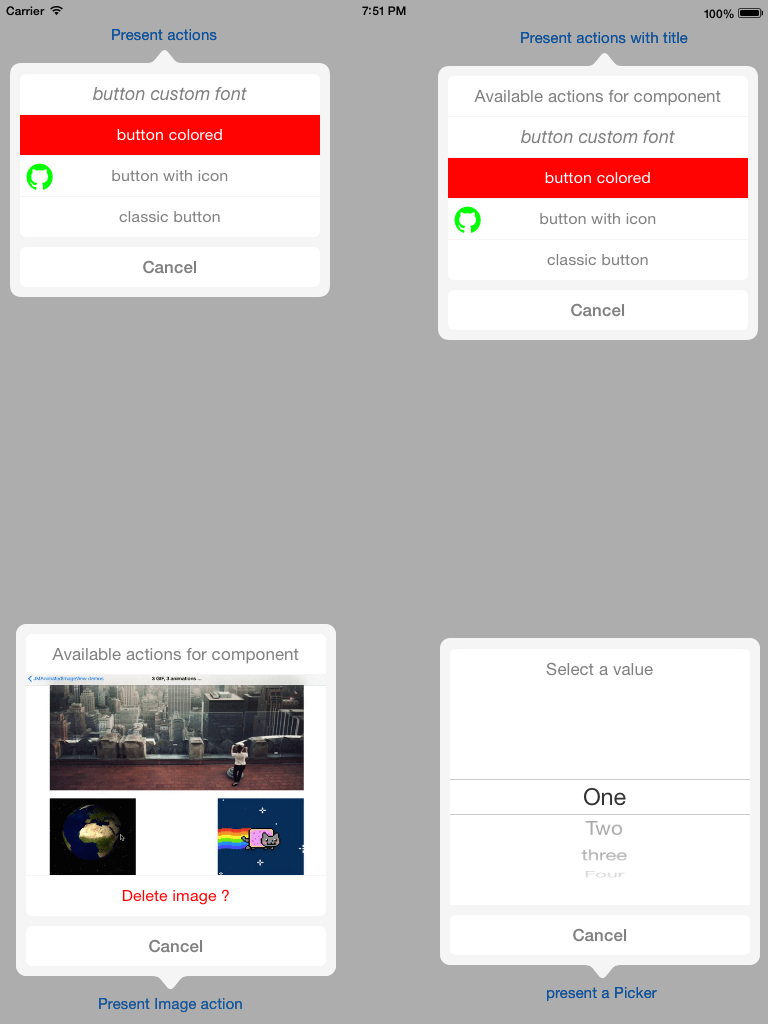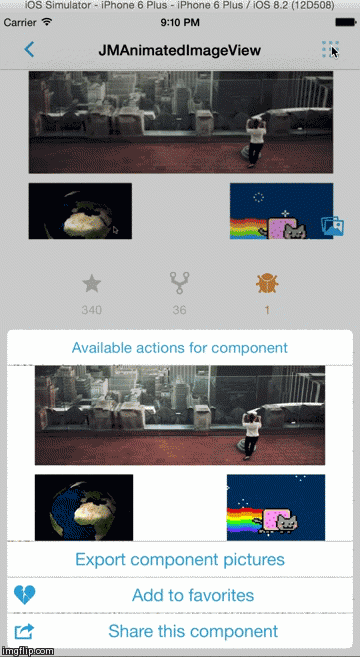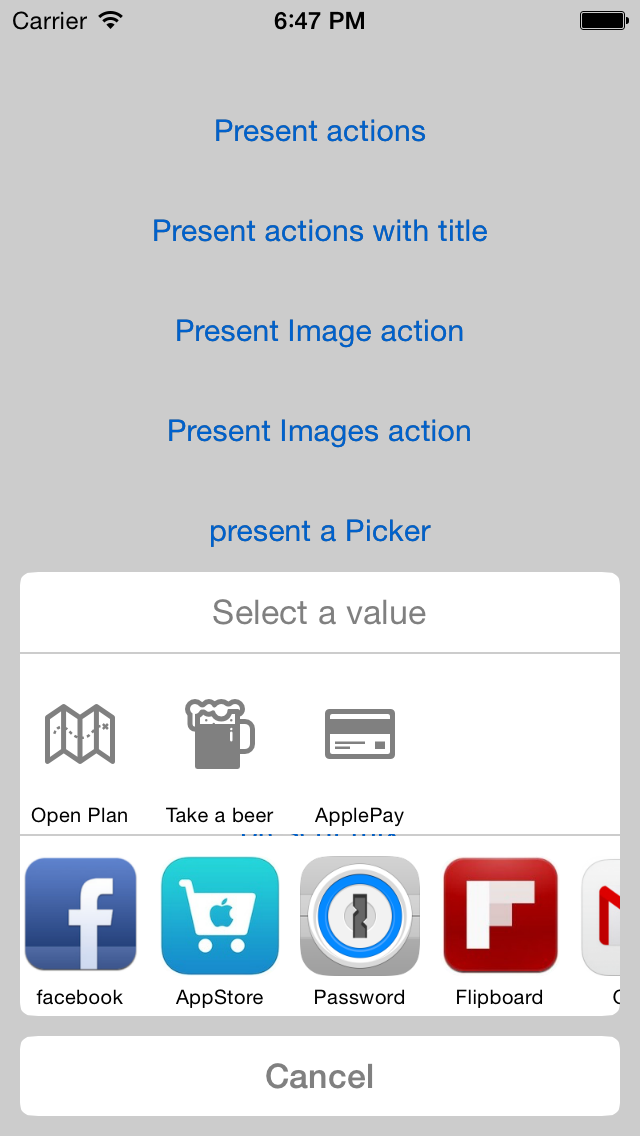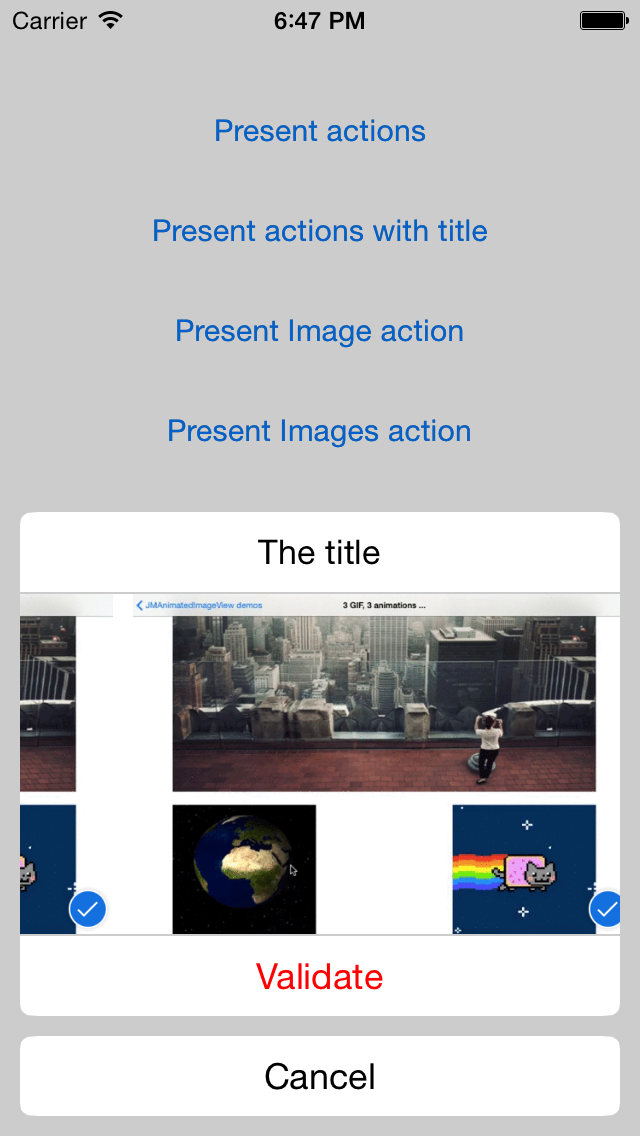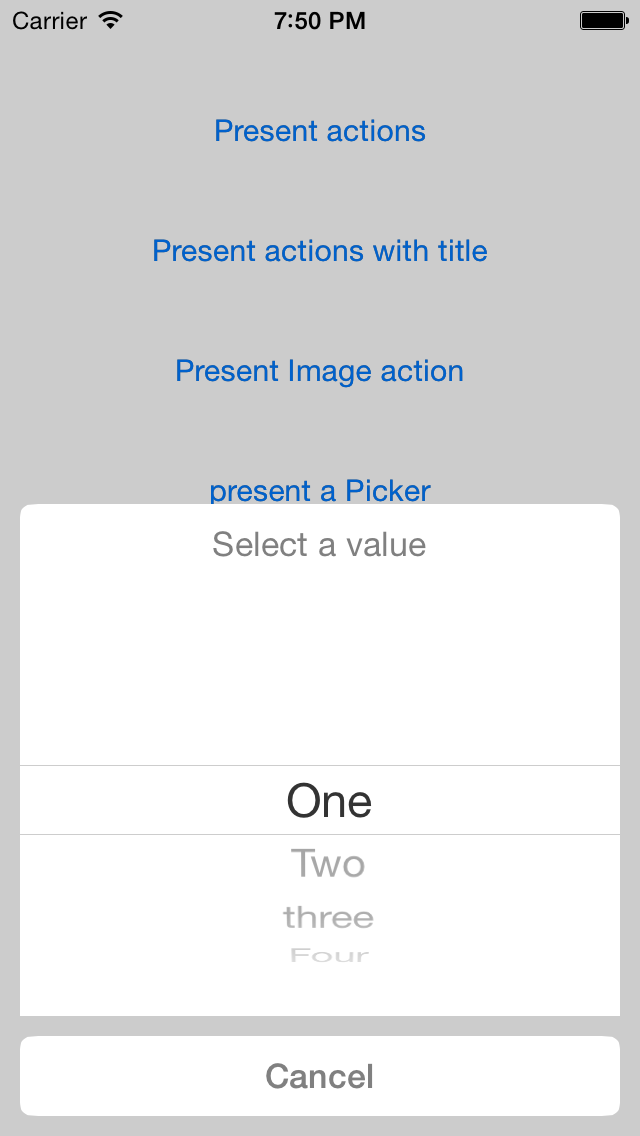JMActionSheetDescription 0.5.2
| 测试已测试 | ✗ |
| Lang语言 | Obj-CObjective C |
| 许可证 | MIT |
| 发布上次发布 | 2016 年 9 月 |
由 Jérôme Morissard 维护。
JMActionSheetDescription 0.5.2
- 作者:
- Jérôme Morissard
- leverdeterre
我的其他作品
JMActionSheetDescription
使用描述组件替换 ActionSheet 和 UIActivityViewController。
功能
- 显示标签
- 显示操作 (UIButton)
- 显示图片
- 显示选择器
- 显示日期选择器
- 显示图标集合
变更日志
0.5.0 :
- 改进 DatePicker (updateBlock, validateBlock)
- 改进 Swift 兼容性
0.4.9 :
- 添加 DatePicker 支持
0.4.7 / 0.4.8 :
- 改进协议使用
- 提高 Swift 兼容性
- 修复自动布局(在演示中)
0.4.6 :
- 修复自动旋转,
- 修复 iOS7 崩溃,
- 开始自动布局实现和旋转支持
0.4.5 :
- 添加 iOS9 支持,
- 添加 UITraitCollection 支持。
- 添加 UIPopoverPresentationController 支持。
0.4.2 :
- 添加多张图片选择支持。
0.4.0 :
- 添加 UICollectionView 支持。
屏幕截图
安装和用法
JMActionSheetDescription 通过 CocoaPods 提供。要安装它,只需将以下行添加到 Podfile 中
pod "JMActionSheetDescription"手动创建
//init your description
JMActionSheetDescription *desc = [[JMActionSheetDescription alloc] init];
//Configure your colors
desc.actionSheetTintColor = [UIColor grayColor];
desc.actionSheetCancelButtonFont = [UIFont boldSystemFontOfSize:17.0f];
desc.actionSheetOtherButtonFont = [UIFont systemFontOfSize:16.0f];
//Cancel item
JMActionSheetItem *cancelItem = [[JMActionSheetItem alloc] init];
cancelItem.title = @"Cancel";
desc.cancelItem = cancelItem;
//Can configure a context for your action .. an url ? image ? (work in progress)
JMActionContextItem *contextItem = [[JMActionContextItem alloc] init];
contextItem.image = [UIImage imageNamed:@"gif_experiments"];
contextItem.imageHeight = 200.0f;
desc.contextItem = contextItem;
desc.title = @"Available actions for component";
//item + block
JMActionSheetItem *itemShare = [[JMActionSheetItem alloc] init];
itemShare.title = @"last action";
itemShare.action = ^(void){
NSLog(@"last action pressed");
};
//Pickeritem + block
JMActionSheetPickerItem *pickerItem = [[JMActionSheetPickerItem alloc] init];
pickerItem.elements = @[@"One", @"Two", @"three", @"Four"];
pickerItem.pickerAction = ^(NSString *selectedValue){
NSLog(@"selectedValue %@",selectedValue);
};
desc.items = @[itemShare,pickerItem];
[JMActionSheet showActionSheetDescription:desc inViewController:self];创建快捷方式
要显示选择器(JMDatePickerActionSheet)
NSDate *minDate = [NSDate date];
NSDate *minDate = [[NSDate date] dateByAddingTimeInterval:-60*60*24*1];
NSDate *maxDate = [[NSDate date] dateByAddingTimeInterval:60*60*24*60];
[JMDatePickerActionSheet showDatePickerActionSheetMinDate:minDate maxDate:maxDate selectedDate:selectedDate didSelectBlock:^(id selectedItem) {
NSLog(@"Plop");
}
title:@"MyTitle"
inViewController:self];要显示选择器(JMPickerActionSheet)
[JMPickerActionSheet showPickerActionSheetElements:@[@"One", @"Two", @"three", @"Four"]
didSelectBlock:^(NSString *selectedValue){
NSLog(@"selectedValue %@",selectedValue);}
title:@"JMPickerActionSheet methods"
inViewController:self];显示多张图片选择(JMImagesActionSheet)
[JMImagesActionSheet showImagesActionSheetImages:@[
[UIImage imageNamed:@"gif_experiments"],
[UIImage imageNamed:@"gif_experiments"],
[UIImage imageNamed:@"gif_experiments"]],
updateBlock:^(id selectedValue) {
NSLog(@"did updateBlock %@",selectedValue); }
validateBlock:^(id selectedValue) {
NSLog(@"did validateBlock %@",selectedValue); }
title:@"The title"
inViewController:self];许可证
JMActionSheetDescription 在 MIT 许可证下提供。有关更多信息,请参阅 LICENSE 文件。