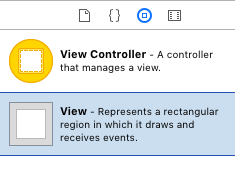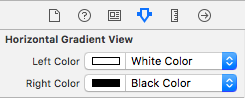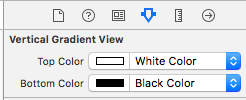JLGradientViews 0.2.0
- 由
- Joey Lee
示例
要运行示例项目,请克隆仓库,然后在 Example 目录中首先运行 pod install。
要求
安装
JLGradientViews 可通过 CocoaPods 获取。要安装它,只需将以下行添加到 Podfile 中
pod "JLGradientViews"使用
1. 在 Interface Builder 中打开 Storyboard 或 xib。
2. 添加一个视图。
3. 改变类的名称。
4. 设置渐变颜色和点。
- 点值应该介于 0.0 ~ 1.0 之间。
- 例如,(0,0) 表示左上角。 (1,1) 表示右下角。
5. 如果您对设置每个视图的起点和终点太懒惰,那么 JLVerticalGradientView 和 JLHorizontalGradientView 也对您可用。:D
6. 如果您喜欢编码,调用 updateColor 或 updatePoint 来在视图中反映数据是很重要的。
JLHorizontalGradientView *gradientView = [[JLHorizontalGradientView alloc] initWithFrame:CGRectMake(0, 0, 100, 100)];
gradientView.leftColor = [UIColor whiteColor];
gradientView.rightColor = [UIColor blackColor];
[gradientView updateColor];
[self.view addSubview:gradientView];
7. Enjoy and be happy!
作者
Joey Lee
许可证
JLGradientViews 在 MIT 许可证下可用。有关更多信息,请参阅 LICENSE 文件。