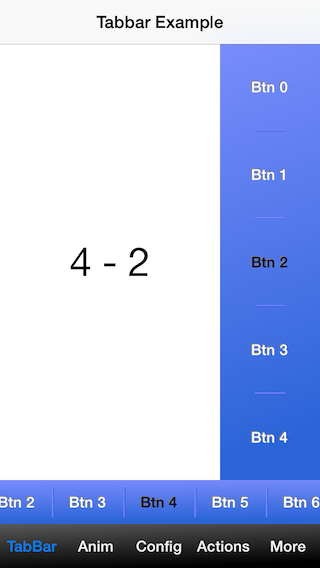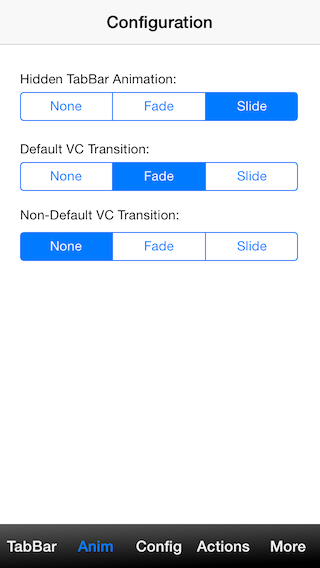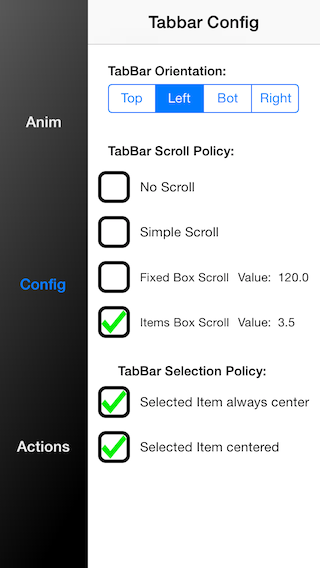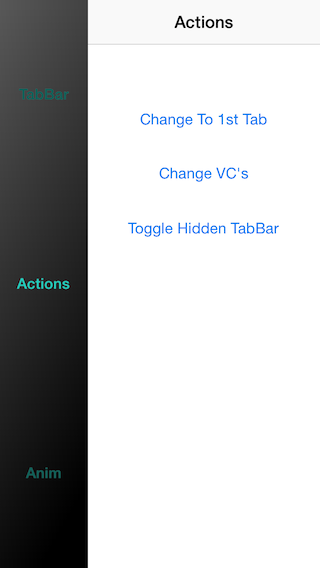JJTabBarController 1.0.0
- 由
- João Jesus
创建一个符合预期的 TabBarController。
支持 iOS 6.0 及以上版本。
当前版本:1.0.0
功能
- 个性化您的 TabBar。
- 内置过渡效果。
- 选择 TabBar 的方向。
- Storyboard 集成。
- 使用 blocks 轻松为 TabBar 添加新动作。
如何创建
// import lib
#import "JJTabBarControllerLib.h"
// Create a controller 1
UIViewController *viewController1 = [[UIViewController alloc] initWithNibName:nil bundle:nil];
viewController1.jjTabBarButton = [UIButton buttonWithType:UIButtonTypeContactAdd];
// Create a controller 2
UIViewController *viewController2 = [[UIViewController alloc] initWithNibName:nil bundle:nil];
viewController2.jjTabBarButton = [UIButton buttonWithType:UIButtonTypeInfoDark];
// Add to tabbarController
_tabBarController = [[JJTabBarController alloc] initWithSize:CGSizeMake(88,44) andDockPosition:JJTabBarDockBottom];
_tabBarController.childViewControllers = @[ controller1, controller2];
[self addChildViewController:_tabBarController];
[self.view addSubview:_tabBarController.view];
[_tabBarController didMoveToParentViewController:self];
下载项目并查看如何实现更多高级特性的示例。
对于 Cocoapods 使用
pod 'JJTabBarController', '~> 1.0.0'
屏幕截图
更多
建议和贡献请发邮件至:[email protected]
许可证:MIT 许可证