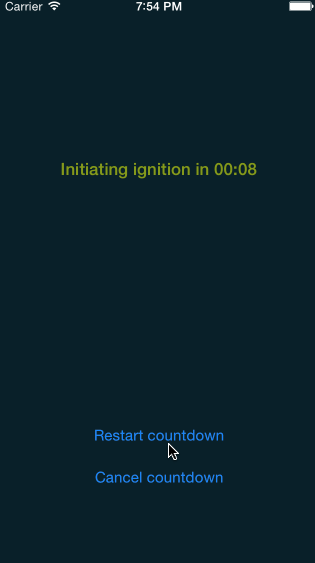JBCountdownLabel 0.0.2
- 由
- Javier Berlana
- jberlana
JBCountdownLabel
一个 UILabel 子类,用于显示倒计时
JBCountdownLabel 是一个 UILabel 子类,可以显示一个定义了秒数的倒计时。因此,您可以像使用原生的 UILabel 一样自定义标签,并添加一些酷炫的操作。
- 自定义倒计时的秒数。
- 您可以选择仅显示倒计时,或者将倒计时放在句子中。
- 重新启动倒计时。
- 取消倒计时。
- 更改倒计时的时间。
安装
我建议使用 CocoaPods 来安装 JBCountdownLabel。只需将以下行添加到您的 Podfile 中。
Podfile
pod 'JBCountdownLabel'但您也可以直接将 JBCountdownLabel.m 和 JBCountdownLabel.h 拖到您的项目中。
用法
将标签添加到您的视图中
self.countdownLabel = [[JBCountdownLabel alloc] initWithFrame:CGRectMake(0, 50, 320, 46) format:@"Initiating ignition in %@" time:300 delegate:self];
self.countdownLabel.textColor = [UIColor colorWithRed:0.48 green:0.63 blue:0.07 alpha:1];
[self.view addSubview:self.countdownLabel];您可以更改倒计时的行为
- (void)restartCountdown;
- (void)cancelCountdown;
- (void)setTime:(int)seconds;有一个可选的 delegate 回调,以便在倒计时结束时通知您
- (void)countdownFinnishInCountdown:(JBCountdownLabel *)countdown;示例
在 Xcode 中构建并运行 JBCountdownLabelSampleProject 项目,以查看 JBCountdownLabel 的实际效果。
此代码最初是为了在 meets 下载应用并进行免费测试而创建的!欢迎提供反馈!
沟通
- 如果您 发现了错误,请开启一个 issue。
- 如果您 有功能请求,请开启一个 issue。
- 如果您 希望贡献力量,请提交一个 pull request。
联系
Javier Berlana
许可证
JBCountdownLabel 可在 MIT 许可证下使用。有关更多信息,请参阅 LICENSE 文件。