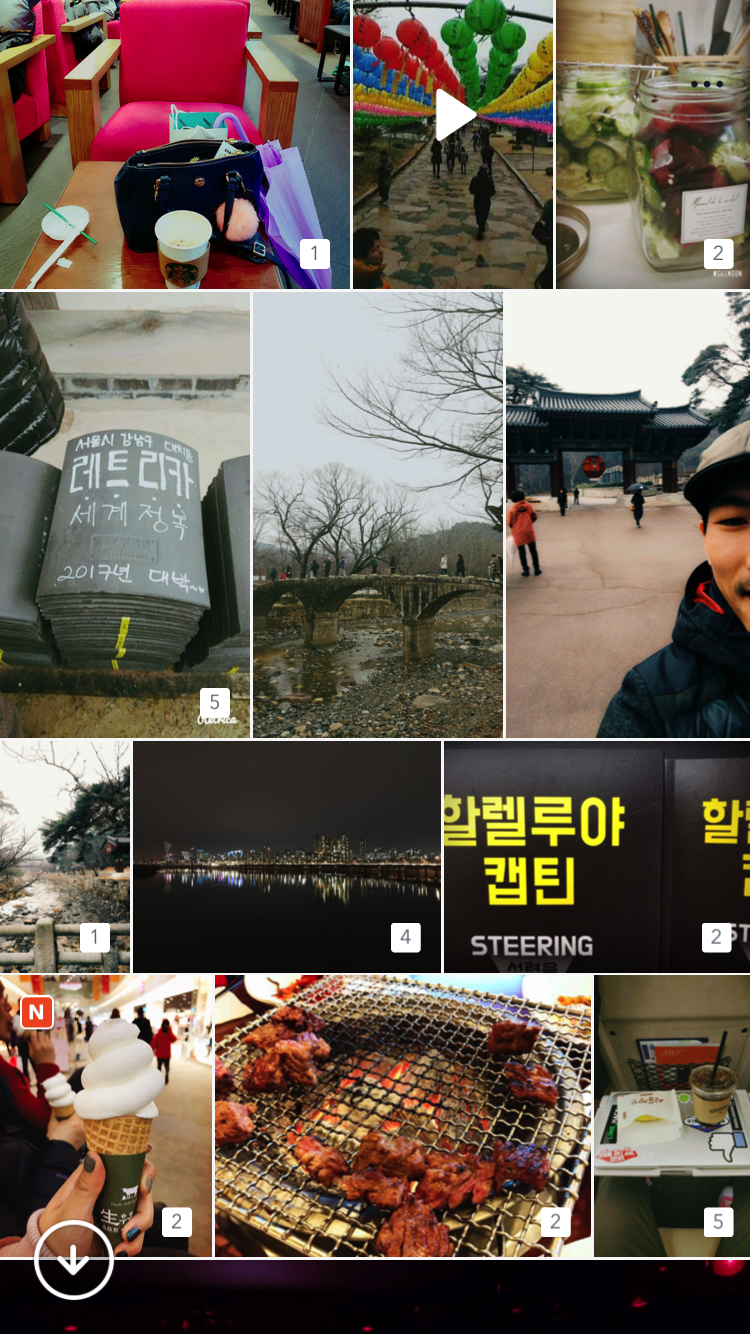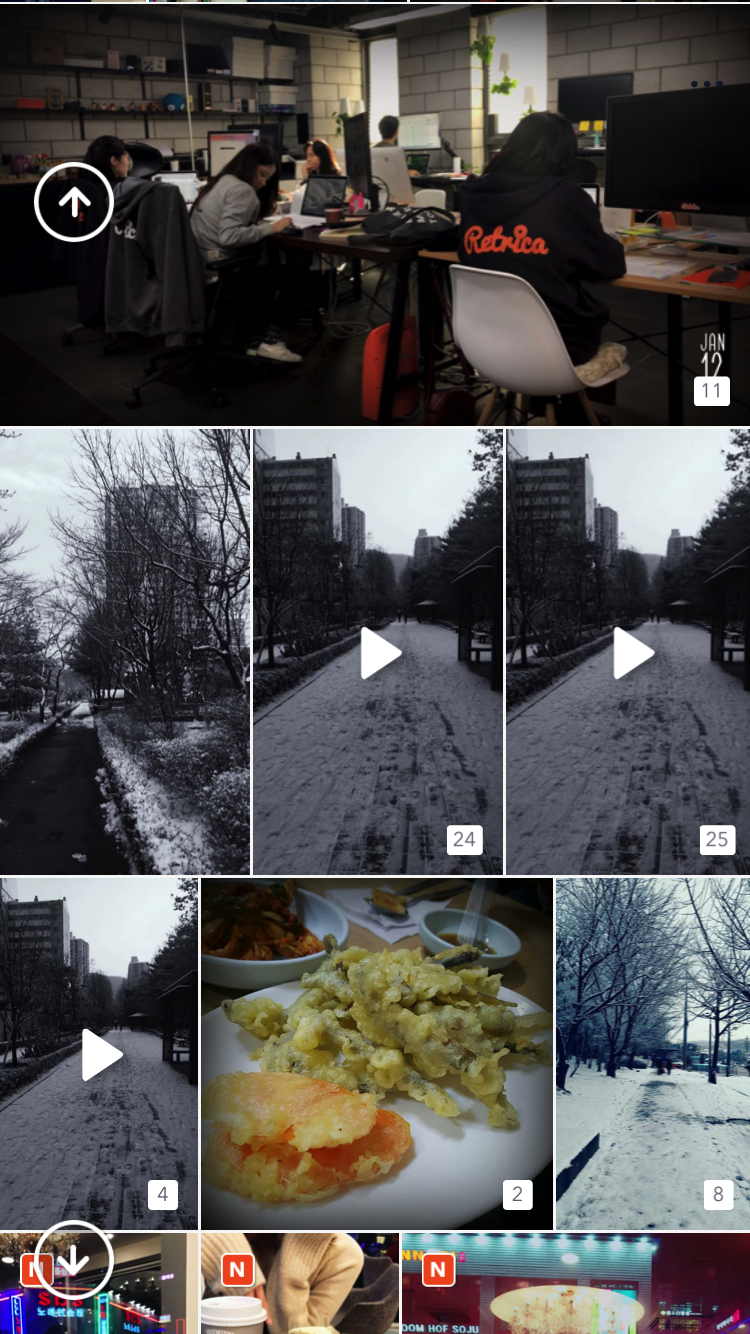IrregularCollectionUIKit 2.0.1
- 由
- Steve Kim
示例
要运行示例项目,首先克隆仓库,然后从示例目录运行 pod install。
您可以像这样实现集合视图的布局:)
使用 UIKit 的 IrregularCollectionViewController 类实现的集合视图
class DemoViewController: IrregularCollectionViewController {
override func viewDidLoad() {
super.viewDidLoad()
collectionViewLayout.columnSpacing = 1
collectionViewLayout.numberOfColumns = 3
collectionViewLayout.sectionInset = UIEdgeInsetsMake(1, 1, 1, 1)
collectionView.register(SampleViewCell.self, forCellWithReuseIdentifier: "SampleViewCell")
}
override func numberOfSections(in collectionView: UICollectionView) -> Int {
return 1
}
override func collectionView(_ collectionView: UICollectionView, numberOfItemsInSection section: Int) -> Int {
return contents.count
}
override func collectionView(_ collectionView: UICollectionView, cellForItemAt indexPath: IndexPath) -> UICollectionViewCell {
return collectionView.dequeueReusableCell(withReuseIdentifier: "SampleViewCell", for: indexPath)
}
override func collectionView(_ collectionView: UICollectionView, willDisplay cell: UICollectionViewCell, forItemAt indexPath: IndexPath) {
(cell as? SampleViewCell)?.content = contents[indexPath.item]
}
override func collectionView(_ collectionView: UICollectionView, layout collectionViewLayout: UICollectionViewLayout, originalItemSizeAt indexPath: IndexPath) -> CGSize {
let content = contents[indexPath.item]
return CGSize(width: CGFloat(content.width), height: CGFloat(content.height))
}
}使用 IrregularCollectionViewLayout 实现的集合视图
let layout = IrregularCollectionViewLayout()
layout.delegate = self
layout.columnSpacing = 1
layout.numberOfColumns = 3
layout.sectionInset = UIEdgeInsetsMake(1, 1, 1, 1)
let collectionView = UICollectionView(frame: view.bounds, collectionViewLayout: layout)要求
iOS 部署目标 7.0 以上
安装
IrregularCollectionUIKit 通过 CocoaPods 提供。要安装它,只需在您的 Podfile 中添加以下行:
CocoaPods
pod "IrregularCollectionUIKit"作者
Steve Kim, [email protected]
许可证
IrregularCollectionUIKit 在 MIT 许可下提供。有关更多信息,请参阅 LICENSE 文件。