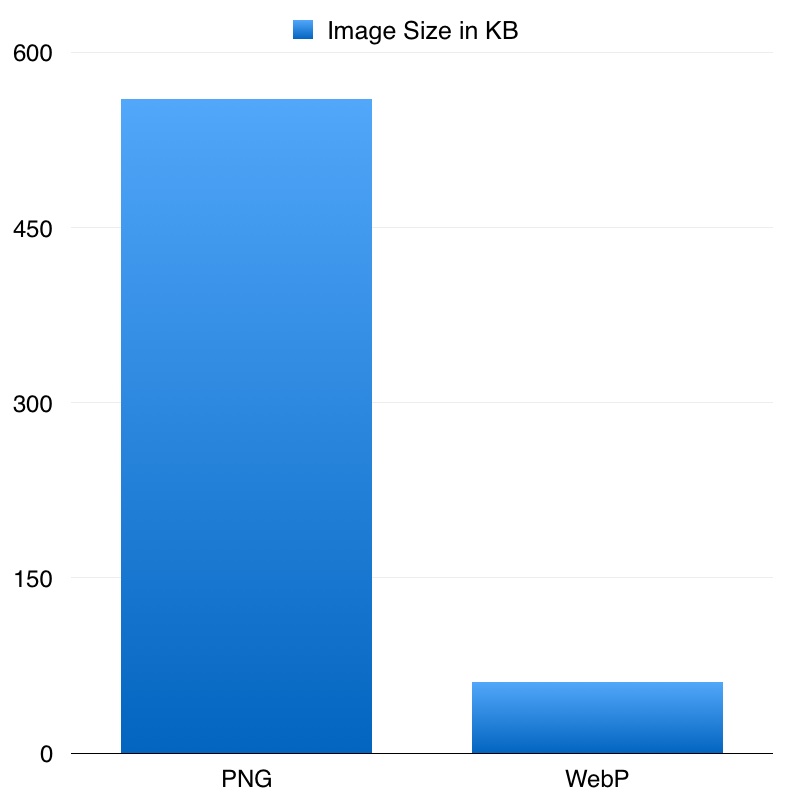ImageButter
支持 WebP 的 iOS 图像查看器。什么是 WebP?了解更多 这里。
更多关于我们为什么创建这个的信息 在这里。
特性
- 支持动画 WebP 图片
- 远程获取和缓存
- 避免重复请求
- 异步解码
- 加载/进度视图
- 动画 GIF
- PNG/JPG/其他标准 iOS 格式
示例
WebPImageView *imgView = [[WebPImageView alloc] initWithFrame:CGRectMake(0, 30, 300, 300)];
[self.view addSubview:imgView];
imgView.url = [NSURL URLWithString:@"https://yourUrl/[email protected]"];
//load from disk
//NSString *path = [[[NSBundle mainBundle] bundlePath] stringByAppendingPathComponent:@"randomImage.webp"];
//imgView.url = [NSURL fileURLWithPath:path];
//add the loading View.
WebPLoadingView *loadingView = [[WebPLoadingView alloc] init];
loadingView.lineColor = [UIColor orangeColor];
loadingView.lineWidth = 8;
//add the loading view to the imageView.
imgView.loadingView = loadingView;
//if you want to add some inset on the image.
CGFloat pad = 20;
imgView.loadingInset = UIEdgeInsetsMake(pad, pad, pad*2, pad*2);这将异步获取图像,缓存它并解码它。它会显示显示下载总时间和显示时间的进度视图。这里可以看到它是一个 WebP 图像的值
需求
ImageButter 至少需要 iOS 7 或更高版本。依赖项包括 ImageIO、MobileCoreServices、CoreGraphics 和 CommonCrypto。
安装
CocoaPods
请在 cocoapods.org 的 Get Started 标签页上查看。
如果尚未安装,请安装 CocoaPods
$ [sudo] gem install cocoapods
$ pod setup
要在项目中使用 ImageButter,请添加以下 'Podfile' 文件
source 'https://github.com/CocoaPods/Specs.git'
platform :ios, '9.0'
pod 'ImageButter'
然后执行
pod install
测试
我们的 TODO 之一。我们非常欢迎在这个领域的任何 PR。
许可协议
ImageButter 版权所有 (c)2016,Dollar Shave Club, INC。它是免费软件,可以根据 LICENSE 文件中的规定重新分发(MIT 许可证)。
联系信息
一美元剃须俱乐部
- https://www.dollarshaveclub.com
- https://github.com/dollarshaveclub
- http://engineering.dollarshaveclub.com