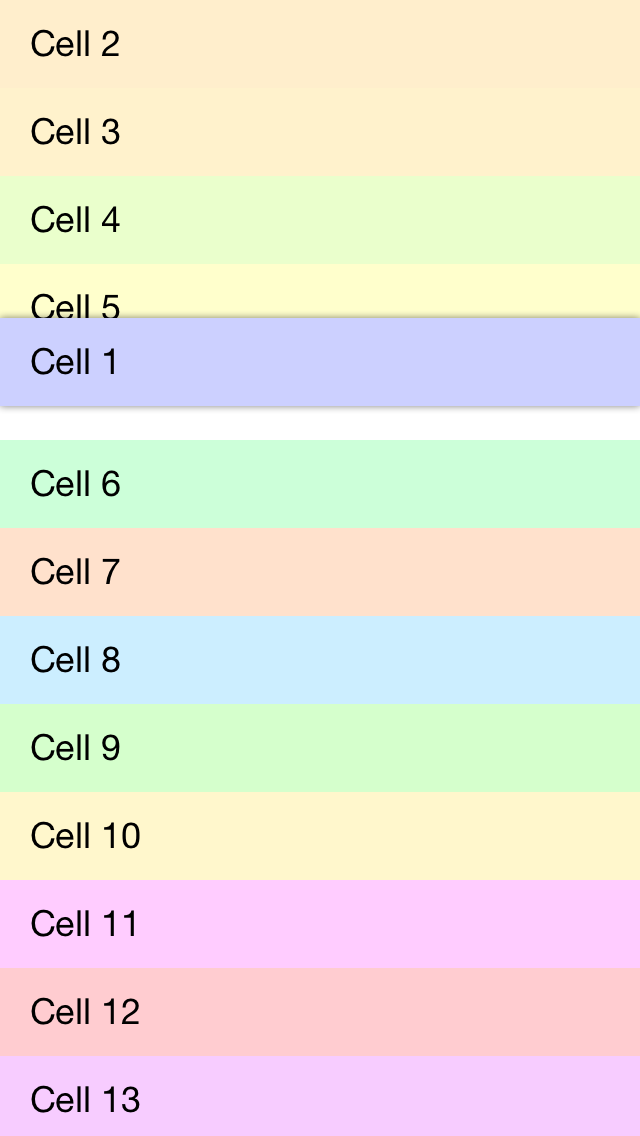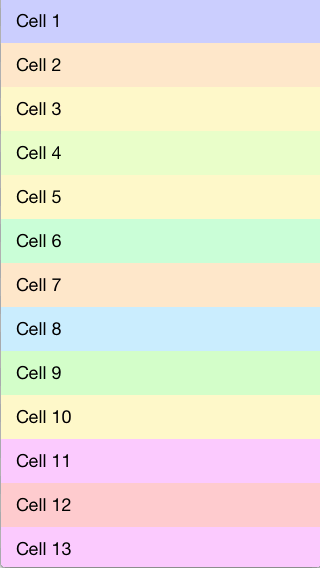- 由
- Hermes Pique
- hpique
用于通过长按单元格任何部分来重新排序单元格的内置 UITableView 替代品。
安装
使用 CocoaPods
pod 'HPReorderTableView', '~> 0.2'或者如果您是手动操作的,将这些文件从 HPReorderTableView 目录添加。
使用
只需实例化 HPReorderTableView 而不是 UITableView
UITableView *tableView = [[HPReorderTableView alloc] init];或者如果您在使用 Interface Builder,将表格视图的类更改为 HPReorderTableView。
然后按照您在使用默认排序行为时通常所做的那样,实现您的表格视图数据源的重排序方法。例如
- (void)tableView:(UITableView *)tableView moveRowAtIndexPath:(NSIndexPath *)sourceIndexPath toIndexPath:(NSIndexPath *)destinationIndexPath
{
[_objects exchangeObjectAtIndex:sourceIndexPath.row withObjectAtIndex:destinationIndexPath.row];
}自定义
请参阅有关自定义选项的文档。
要求
HPReorderTableView 需要 iOS 6.1 或更高版本和 ARC。
许可证
版权 2014 Hermes Pique (@hpique)
遵循 Apache 许可证,版本 2.0(“许可证”);除非遵守许可证,否则不得使用此文件。您可以在以下位置获得许可证的副本:
https://apache.ac.cn/licenses/LICENSE-2.0
除非适用法律要求或书面同意,否则在此许可证下分发的软件按“原样”分发,不屈从于任何明示或暗示的保证或条件。有关权限和限制的具体语言,请参阅许可证。
使用了 BVReorderTableView 的代码,由 bvogelzang 提供。