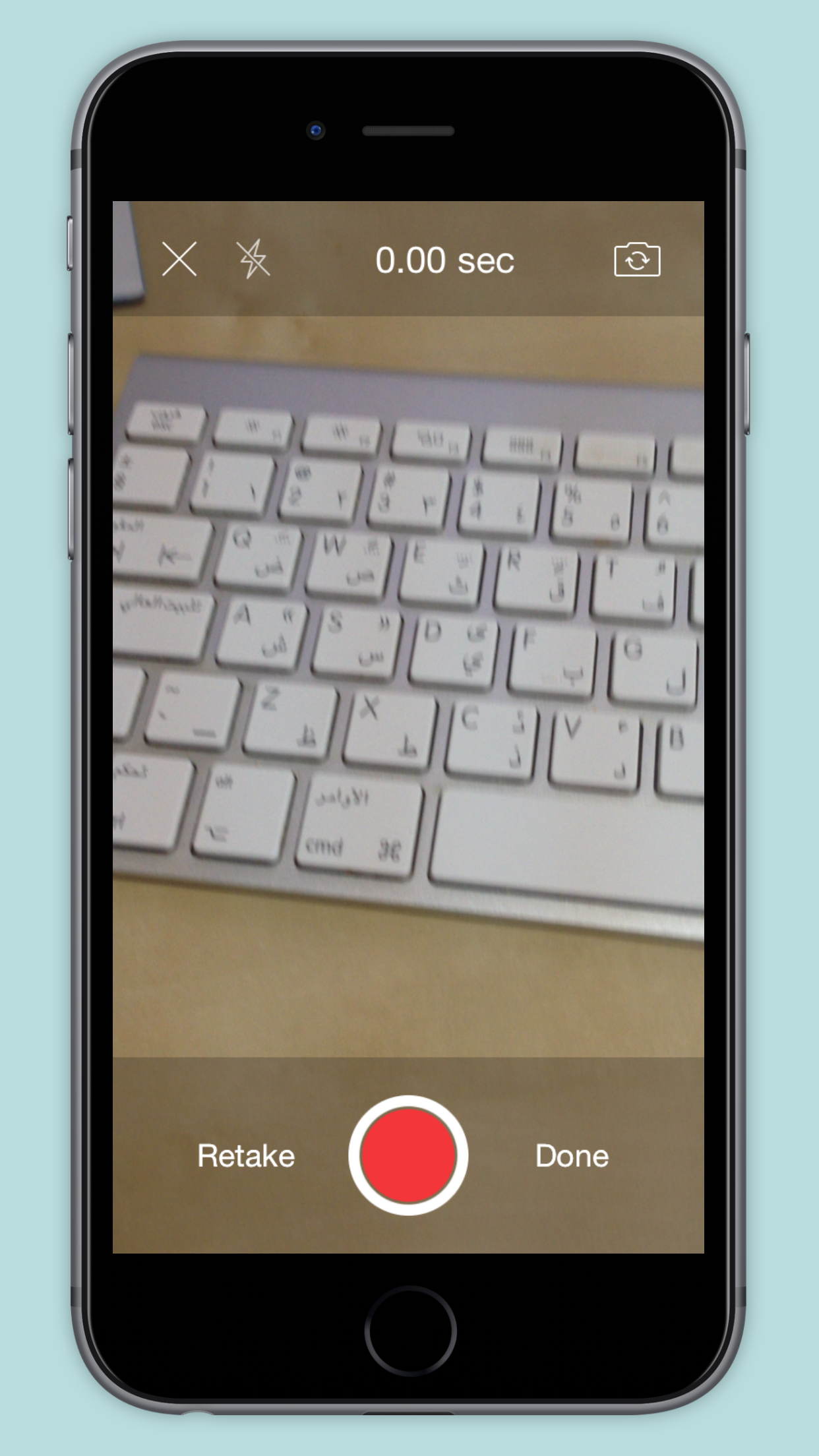HBRecorder 1.0.1
- 作者
- HilalB
- hilalbaig
HBRecorder 是一个具有暂停/开始功能以及美丽视频段之间动画的视频录制工具。 HBRecorder 基于 SCRecorder 构建。
简而言之,以下是您可以完成的一些有趣事物的简短列表
- 录制多个视频段
- 轻松缩放/对焦
- 删除您不需要的任何录制段
- 将结果显示在方便的视频播放器中
- 使用序列化后的 NSDictionary(在 NSUserDefaults 中有效)将录制会话保存以便稍后使用
- 使用 Core Image 添加可配置和可动画的视频过滤器
- 添加 UIView 作为覆盖层,因此您可以在视频之上渲染任何东西
- 使用您选择的精确调节合并并导出视频
- 提供了 iOS 的示例。
如何开始
- 通过 CocoaPods 安装
使用
导入头文件
#import <HBRecorder/HBRecorder.h>
显示 HBRecorder 控制器
//get HBRecorder.storyboard reference
NSBundle *bundle = [NSBundle bundleForClass:HBRecorder.class];
UIStoryboard *sb = [UIStoryboard storyboardWithName:@"HBRecorder.bundle/HBRecorder" bundle:bundle];
//get HBRecorder controller reference
HBRecorder *recorder = [sb instantiateViewControllerWithIdentifier:@"HBRecorder"];
recorder.delegate = self;
//Set top tile over video
recorder.topTitle = @"Top title";
//Set bottom tile over video
recorder.bottomTitle = @"HilalB - ©";
//Set recorder max recording duration
recorder.maxRecordDuration = 60 * 3;
//Set segment max recording duration
recorder.maxSegmentDuration = 10;
//Set recorded movie name
recorder.movieName = @"MyAnimatedMovie";
//push recorder on navigation controller
recorder.modalTransitionStyle = UIModalTransitionStyleFlipHorizontal;
[self.navigationController pushViewController:recorder animated:YES];
代理 <HBRecorderProtocol>
- (void)recorder:( HBRecorder * )recorder didFinishPickingMediaWithUrl:(NSURL * )videoUrl;
- (void)recorderDidCancel:( HBRecorder * )recorder;不要忘记 iOS 10 隐私设置
您必须在 info.plist 中添加此以下密钥。
Privacy - Camera usage description下载示例以进一步探索
要求
HBRecorder 当前版本要求
- Xcode 8 或更高版本
- iOS 7 或更高版本
通讯
- 如果您 需要帮助,请使用 Stack Overflow。(标记 'HBRecorder')
- 如果您想 提问,请使用 Stack Overflow。
- 如果您 发现了一个bug,请提交一个问题。
- 如果您 有功能请求,请提交一个问题。
- 如果您希望贡献力量,请提交一个拉取请求。
作者
贡献者
许可证
- HBRecorder遵循BSD许可证。请参阅LICENSE文件。
#使用HBRecorder的应用
如果您在应用中使用HBRecorder,或知晓使用该库的应用,请将其添加到此列表。