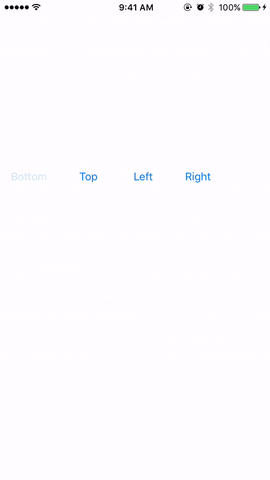GhostPrompt
用法
要运行示例项目,请克隆仓库,并首先从 Example 目录运行 pod install
要求
最低版本:iOS 8.3
用法
在代码中使用 GhostPrompt
let prompt = GhostPrompt(height: 55, ParentView: self.view)
prompt.showMessage(Message: "Boooo")
可自定义属性
-
调整提示栏的高度
promptHeight -
调整提示的背景颜色
bgColor -
调整提示文本的颜色
textColor -
查看在哪里显示提示
view -
显示出的方向
appearingDirection -
提示可见性时长
animationTime
重点内容
当前警告仅显示在视图的底部。强烈建议将 'self.view' 视图传递给提示
安装
您希望将类似于以下内容的 pod 'GhostPrompt', '~> 0.0' 添加到您的 Podfile
target 'MyApp' do pod 'GhostPrompt', '~> 0.0' end 然后在您的终端中运行 pod install,或从 CocoaPods.app 运行。
或者要运行测试运行,运行以下命令
pod try GhostPrompt
GhostPrompt 通过 CocoaPods 提供。要安装它,只需在 Podfile 中添加以下行
结果
作者
Divyansh Singh, [email protected]
许可协议
GhostPrompt 在 MIT 许可证下可用。有关更多信息,请参阅 LICENSE 文件。