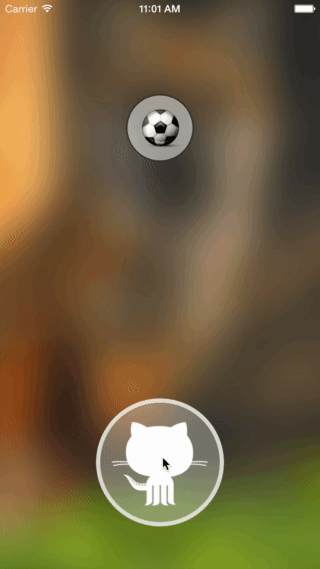GUIRoundProgressButton 0.0.2
| 测试已测试 | ✗ |
| 语言语言 | Obj-CObjective C |
| 许可证 | MIT |
| 发布最后发布 | 2015年5月 |
由 Guilherme Araújo 维护。
GUIRoundProgressButton 0.0.2
- 作者:
- Guilherme Araújo
安装
CocoaPods (推荐)
将以下行添加到您的 Podfile
pod 'GUIRoundProgressButton', '~> 0.0.2
然后,在您的视图控制器中添加 #import <GUIRoundProgressButton.h>
手动
将文件夹 Classes 复制到您的项目中,然后将 #import "GUIRoundProgressButton.h" 添加到您的视图控制器。
使用方法
要使用它,您应创建一个扩展 GUIRoundProgressButton 的视图控制器。这可以通过两种方式完成
使用界面构建器
- 将一个
UIView对象添加到您的视图中 - 将其类更改为
GUIRoundProgressButton - 在您的视图或视图控制器源文件中创建一个
IBOutlet
以编程方式添加按钮
- 创建实例:
GUIRoundProgressButton *button = [GUIRoundProgressButton buttonWithCenter:<#CGPoint#> radius:<#CGFloat#>]; - 将其添加为子视图:
[self.view addSubview:button];
自定义
以下是您可以使用的方法来自定义按钮的外观和感觉。其中,“touch”方法与按钮被用户按下时的颜色相关。
内容填充
- (CGFloat)setContentPadding;边框
- (CGFloat)setBorderWidth;
- (UIColor *)setBorderColor;
- (UIColor *)setTouchBorderColor;颜色
- (UIColor *)setForegroundColor;
- (UIColor *)setTouchForegroundColor;进度指示器
- (UIColor *)setProgressIndicatorColor;图片
- (void)setImage:(UIImage *)image;文本
- (void)setText:(NSString *)text;
- (void)setAttributedText:(NSAttributedString *)text;注意:图像或文本中必有其一可见。如果两者都设置,则最后设置的会被使用。
动作
这是按钮被轻触后的动作。
- (void)setActionBlock:^(GUIRoundProgressButton *weakButton);示例
[button setActionBlock:^(GUIRoundProgressButton *weakButton) {
// Perform your tasks here
// At the end, call finish using the weak reference to prevent memory leaks
[weakButton finish];
}];注意: 不要忘记在完成任务后调用 finish 方法。使用按钮的弱引用以防止内存泄露。