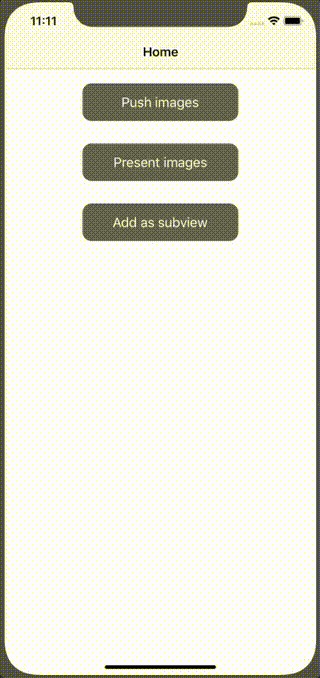GNImageCollection
显示具有缩放、保存和分享功能的图像
入门指南
platform :ios, '10.0'
pod 'GNImageCollection'
如何使用
您可以在示例项目中查看简单用例。
// let images: [UIImage]
let imagesCollection = GNImageCollection(images: images, bottomImageTracker: .dots) // .thumbnails or .none
navigationController?.pushViewController(imagesCollection, animated: true)
// or
// present(imagesCollection, animated: true, completion: nil)
// or just get the collectionView to add it as a subview anywhere
// let cv = imagesCollection.getCollectionView(self)// you can initialize the collection with images from url as well
let urlStrings = ["https://picsum.photos/id/238/400/300", "https://picsum.photos/id/237/350/600", "https://picsum.photos/seed/picsum/500/300"]
let imagesCollection = GNImageCollection(urlStrings: urlStrings, imagePlaceholder: #imageLiteral(resourceName: "placeholder"), bottomImageTracker: .thumbnails)或者如果您想使用 kingfisher
var images: [UIImage] = Array.init(repeating: #imageLiteral(resourceName: "placeholder"), count: urlStrings.count)
// update each row as soon as its image is downloaded
// bottomTrackerCollectionView needs updating only when .thumbnails is used
setImagesWithKingfisher(imagesCollection, urlStrings, nil, { (index, image) in
guard index < imagesCollection.images?.count ?? 0,
index < imagesCollection.bottomTrackerCollectionView.numberOfItems(inSection: 0),
index < imagesCollection.collectionView.numberOfItems(inSection: 0)
else { return }
imagesCollection.images?[index] = image
let trackerCell = imagesCollection.bottomTrackerCollectionView.cellForItem(at: IndexPath(item: index, section: 0)) as? GNTrackerCollectionViewCell
let mainCell = imagesCollection.collectionView.cellForItem(at: IndexPath(item: index, section: 0)) as? GNImageCollectionViewCell
if trackerCell?.imageView.image != nil {
imagesCollection.bottomTrackerCollectionView.reloadItems(at: [IndexPath(item: index, section: 0)])
}
if mainCell?.image != nil {
imagesCollection.collectionView.reloadItems(at: [IndexPath(item: index, section: 0)])
}
}, nil)
// or reload once all of them are downloaded
setImagesWithKingfisher(imagesCollection, urlStrings, images) { (downloadedImages) in
imagesCollection.images = downloadedImages
imagesCollection.bottomTrackerCollectionView.reloadData()
imagesCollection.collectionView.reloadData()
}
/*
Helper function
*/
func setImagesWithKingfisher(_ imagesCollection: GNImageCollection, _ links: [String], _ images: [UIImage]? = nil, _ onDownloadImage: ((_ index: Int, _ image: UIImage) -> Void)? = nil, _ completion: ((_ downloadedImages: [UIImage]) -> Void)? = nil) {
var images = images ?? []
var total = 0
for (i, link) in links.enumerated() {
guard let url = URL(string: link) else {
total += 1
if total == links.count {
completion?(images)
}
continue
}
KingfisherManager.shared.retrieveImage(with: url) { result in
total += 1
switch result {
case .success(let value):
if images.count > i {
images[i] = value.image
}
onDownloadImage?(i, value.image)
case .failure(_):
break
}
if total == links.count {
completion?(images)
}
}
}
}