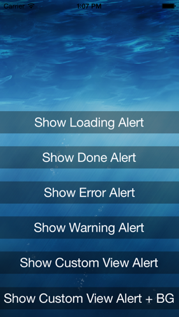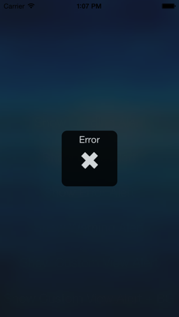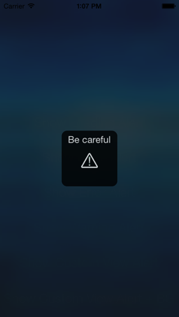FVCustomAlertView 0.3.3
| 测试测试 | ✗ |
| 语言语言 | Obj-CObjective C |
| 许可证 | MIT |
| 发布最新发布 | 2015年2月 |
由 Francis Visoiu Mistrih 维护。
FVCustomAlertView 0.3.3
- 由
- Francis Visoiu Mistrih
- thegameg
适用于 iOS SDK 的自定义 AlertView。
用法
要运行示例项目,首先克隆仓库,然后在 FVCustomAlertView-Example 目录下运行 pod install。
要求
- iOS8+ 项目
- ARC 项目
如何安装 FVCustomAlertView
将 FVCustomAlertView 作为静态库使用
将 .xcodeproj 文件拖入您的 Xcode 项目,并将其添加为构建阶段中的目标。不要忘记在“链接二进制与库”中添加 libFVCustomAlertView.a,并在“其他链接器标志”中设置 -ObjC 标志。
手动将文件添加到您的项目中
将以下文件和文件夹添加到您的 iOS 项目中。
- FVCustomAlertView.h
- FVCustomAlertView.m
- FVCustomAlertViewResources/
如何使用 FVCustomAlertView
FVCustomAlertView 提供 4 种默认模式和一种自定义模式。默认模式包括:(请确保您在示例应用程序中尝试它们)
- 加载
[FVCustomAlertView showDefaultLoadingAlertOnView:self.view withTitle:@"Loading..." withBlur:YES];- 完成
[FVCustomAlertView showDefaultDoneAlertOnView:self.view withTitle:@"Done" withBlur:YES];- 错误
[FVCustomAlertView showDefaultErrorAlertOnView:self.view withTitle:@"Error" withBlur:YES];- 警告
[FVCustomAlertView showDefaultWarningAlertOnView:self.view withTitle:@"Be careful" withBlur:YES];- 自定义
UIView *sw = [[UISwitch alloc] init];
[FVCustomAlertView showAlertOnView:self.view withTitle:@"Do you want to recieve notifications from us?"titleColor:[UIColor whiteColor] width:120 height:140 blur:YES backgroundImage:nil backgroundColor:[UIColor blackColor] cornerRadius:20 shadowAlpha:0.2 alpha:0.8 contentView:sw type:FVAlertTypeCustom];v.0.2
当前视图
可以使用以下方法检索当前视图
+ (UIView *)currentView;v.0.3
添加了模糊选项,使用 UIBlurEffect。 iOS8+ 仅限。
作者
Francis Visoiu Mistrih http://francisvm.com/
许可证
本代码根据 MIT 许可证的条款和条件进行分发。