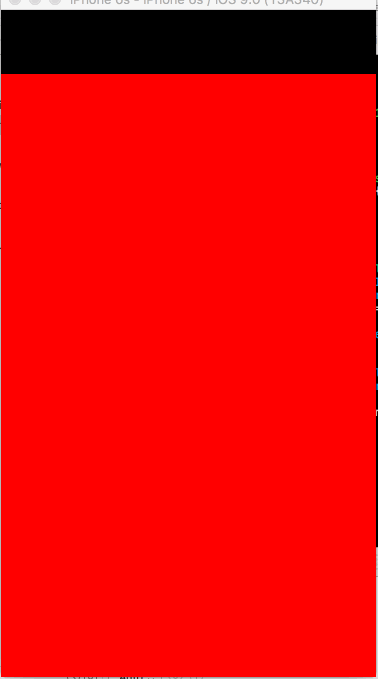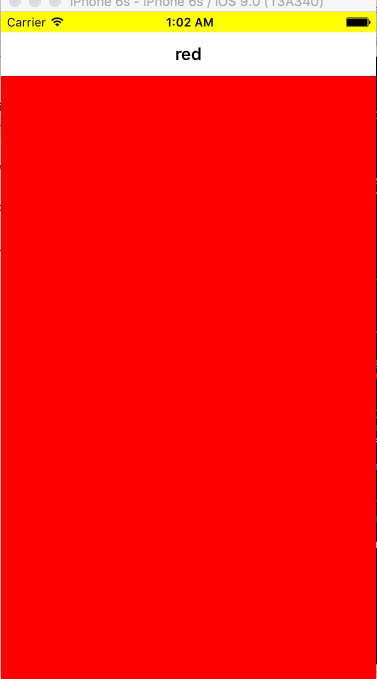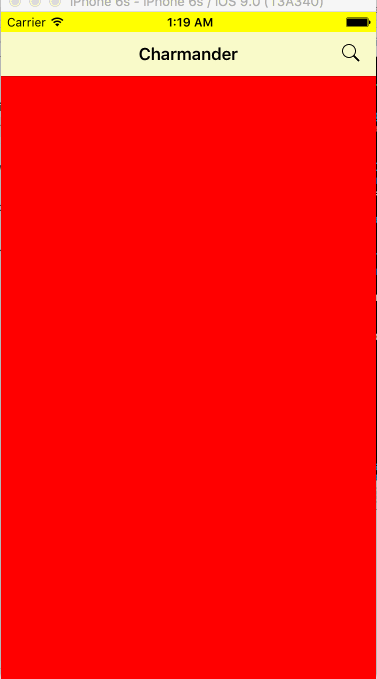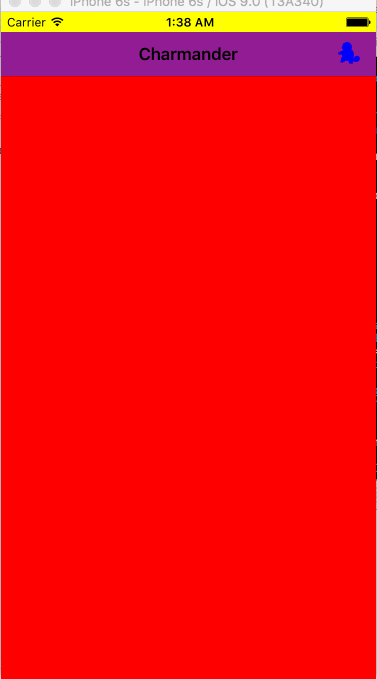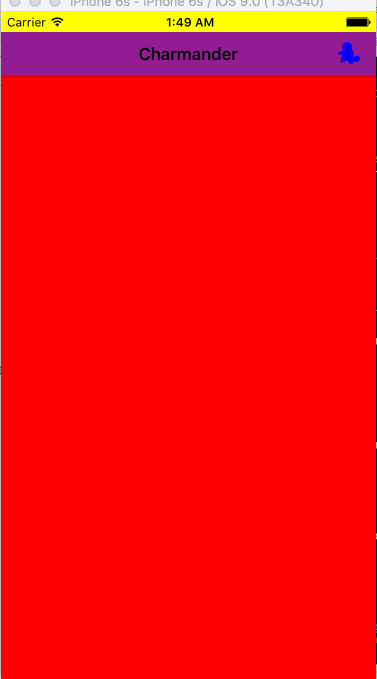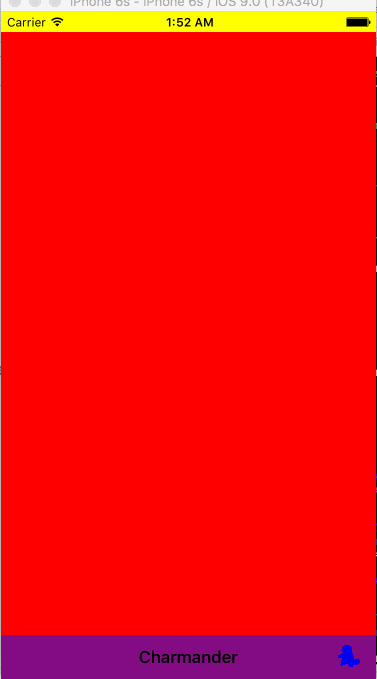EZSwipeController 0.6.1
- 作者:
- goktugyil
EZSwipeController
易于使用的 UIPageViewController,可以创建类似于 Snapchat/Tinder/iOS 主页的视图导航。
手动安装 (~10 秒钟)
- 下载并将‘EZSwipeController.swift’拖放到您的项目中。
- 恭喜!
设置
与 Storyboard 一起使用
您也可以像这样在您的 UIViewcontrollers(例如)中通过推送或显示使用 EZSwipeController
presentViewController(EZSwipeController(), animated: true, completion: nil)不使用 Storyboard 使用
如果您想将 EZSwipe 作为 root viewcontroller(您的应用程序的起点)使用
请转到 Targets -> 您的目标 -> General -> Main Interface -> 删除它
将此内容添加到您的 AppDelegate 中
func application(application: UIApplication, didFinishLaunchingWithOptions launchOptions: [NSObject: AnyObject]?) -> Bool {
window = UIWindow(frame: UIScreen.mainScreen().bounds)
window!.rootViewController = MySwipeVC()
window!.makeKeyAndVisible()
return true
}使用
创建 EZSwipeController 的子类
import UIKit
// import EZSwipeController // if using CocoaPods
class MySwipeVC: EZSwipeController {
override func setupView() {
datasource = self
}
}
extension MySwipeVC: EZSwipeControllerDataSource {
func viewControllerData() -> [UIViewController] {
let redVC = UIViewController()
redVC.view.backgroundColor = UIColor.redColor()
let blueVC = UIViewController()
blueVC.view.backgroundColor = UIColor.blueColor()
let greenVC = UIViewController()
greenVC.view.backgroundColor = UIColor.greenColor()
return [redVC, blueVC, greenVC]
}
}您应该有类似以下的内容
更改背景颜色
class MySwipeVC: EZSwipeController {
override func viewDidLoad() {
super.viewDidLoad()
view.backgroundColor = UIColor.yellowColor()
}
}为页面提供标题
extension MySwipeVC: EZSwipeControllerDataSource {
func titlesForPages() -> [String] {
return ["red", "blue", "green"]
}
}起始页面索引
extension MySwipeVC: EZSwipeControllerDataSource {
func indexOfStartingPage() -> Int {
return 2 // EZSwipeController starts from 2nd, green page
}
}页面索引更改时
extension MySwipeVC: EZSwipeControllerDataSource {
func changedToPageIndex(index: Int) {
// You can do anything from here, for now we'll just print the new index
print(index)
}
}自定义导航栏
设置 naviagationBarDataForPageIndex 会覆盖 titlesForPages 中的效果。
extension MySwipeVC: EZSwipeControllerDataSource {
func navigationBarDataForPageIndex(index: Int) -> UINavigationBar {
var title = ""
if index == 0 {
title = "Charmander"
} else if index == 1 {
title = "Squirtle"
} else if index == 2 {
title = "Bulbasaur"
}
let navigationBar = UINavigationBar()
navigationBar.barStyle = UIBarStyle.Default
// navigationBar.barTintColor = QorumColors.WhiteLight
print(navigationBar.barTintColor)
navigationBar.titleTextAttributes = [NSForegroundColorAttributeName: UIColor.blackColor()]
let navigationItem = UINavigationItem(title: title)
navigationItem.hidesBackButton = true
if index == 0 {
let rightButtonItem = UIBarButtonItem(barButtonSystemItem: UIBarButtonSystemItem.Search, target: self, action: "a")
rightButtonItem.tintColor = UIColor.blackColor()
navigationItem.leftBarButtonItem = nil
navigationItem.rightBarButtonItem = rightButtonItem
} else if index == 1 {
let rightButtonItem = UIBarButtonItem(barButtonSystemItem: UIBarButtonSystemItem.Bookmarks, target: self, action: "a")
rightButtonItem.tintColor = UIColor.blackColor()
let leftButtonItem = UIBarButtonItem(barButtonSystemItem: UIBarButtonSystemItem.Camera, target: self, action: "a")
leftButtonItem.tintColor = UIColor.blackColor()
navigationItem.leftBarButtonItem = leftButtonItem
navigationItem.rightBarButtonItem = rightButtonItem
} else if index == 2 {
let leftButtonItem = UIBarButtonItem(barButtonSystemItem: UIBarButtonSystemItem.Search, target: self, action: "a")
leftButtonItem.tintColor = UIColor.blackColor()
navigationItem.leftBarButtonItem = leftButtonItem
navigationItem.rightBarButtonItem = nil
}
navigationBar.pushNavigationItem(navigationItem, animated: false)
return navigationBar
}
}您不需要设置按钮的操作,EZSwipeController 会自动覆盖它们并使它们生效。
向导航栏添加图片
extension MySwipeVC: EZSwipeControllerDataSource {
func navigationBarDataForPageIndex(index: Int) -> UINavigationBar {
var title = ""
if index == 0 {
title = "Charmander"
} else if index == 1 {
title = "Squirtle"
} else if index == 2 {
title = "Bulbasaur"
}
let navigationBar = UINavigationBar()
navigationBar.barStyle = UIBarStyle.Default
navigationBar.barTintColor = UIColor.purpleColor()
navigationBar.titleTextAttributes = [NSForegroundColorAttributeName: UIColor.blackColor()]
let navigationItem = UINavigationItem(title: title)
navigationItem.hidesBackButton = true
if index == 0 {
var sImage = UIImage(named: "squir")!
sImage = scaleTo(image: sImage, w: 22, h: 22)
let rightButtonItem = UIBarButtonItem(image: sImage, style: UIBarButtonItemStyle.Plain, target: self, action: "a")
rightButtonItem.tintColor = UIColor.blueColor()
navigationItem.leftBarButtonItem = nil
navigationItem.rightBarButtonItem = rightButtonItem
} else if index == 1 {
var cImage = UIImage(named: "char")!
cImage = scaleTo(image: cImage, w: 22, h: 22)
let leftButtonItem = UIBarButtonItem(image: cImage, style: UIBarButtonItemStyle.Plain, target: self, action: "a")
leftButtonItem.tintColor = UIColor.redColor()
var bImage = UIImage(named: "bulb")!
bImage = scaleTo(image: bImage, w: 22, h: 22)
let rightButtonItem = UIBarButtonItem(image: bImage, style: UIBarButtonItemStyle.Plain, target: self, action: "a")
rightButtonItem.tintColor = UIColor.greenColor()
navigationItem.leftBarButtonItem = leftButtonItem
navigationItem.rightBarButtonItem = rightButtonItem
} else if index == 2 {
var sImage = UIImage(named: "squir")!
sImage = scaleTo(image: sImage, w: 22, h: 22)
let leftButtonItem = UIBarButtonItem(image: sImage, style: UIBarButtonItemStyle.Plain, target: self, action: "a")
leftButtonItem.tintColor = UIColor.blueColor()
navigationItem.leftBarButtonItem = leftButtonItem
navigationItem.rightBarButtonItem = nil
}
navigationBar.pushNavigationItem(navigationItem, animated: false)
return navigationBar
}
}
private func scaleTo(image image: UIImage, w: CGFloat, h: CGFloat) -> UIImage {
let newSize = CGSize(width: w, height: h)
UIGraphicsBeginImageContextWithOptions(newSize, false, 0.0)
image.drawInRect(CGRect(x: 0, y: 0, width: newSize.width, height: newSize.height))
let newImage: UIImage = UIGraphicsGetImageFromCurrentImageContext()
UIGraphicsEndImageContext()
return newImage
}自定义按钮设置
有时您可能想为按钮添加自己的操作,在这种情况下,您应该禁用默认按钮行为
extension MySwipeVC: EZSwipeControllerDataSource {
func disableSwipingForLeftButtonAtPageIndex(index: Int) -> Bool {
if index == 1 {
return true
}
return false
}
func clickedLeftButtonFromPageIndex(index: Int) {
if index == 1 {
print("What!?! Squirtle is evolving!!")
}
}
}您还可以在这里添加您的分析和其他内容。
将导航栏移到底部
class MySwipeVC: EZSwipeController {
override func setupView() {
super.setupView()
datasource = self
navigationBarShouldBeOnBottom = true
}
}移至新页面
class MySwipeVC: EZSwipeController {
override func setupView() {
super.setupView()
datasource = self
self.moveToPage(0)
}
}隐藏导航栏
class MySwipeVC: EZSwipeController {
override func setupView() {
super.setupView()
navigationBarShouldNotExist = true
}
}附加设置
override func setupView() {
cancelStandardButtonEvents()
// Use this setting if you are using custom button that
// has nothing to do with swiping the viewcontroller
}self.currentVCIndex
//Use this to get the current page index需求
- Swift 3或更高版本
可能的特性
- 更完善的文档,更多精美的图片!
- 在源文件中完成任务
沟通
- 如果您需要帮助,请使用Stack Overflow。 (标签 'ezswipecontroller’)
- 如果您发现了一个bug,请打开一个问题。
- 如果您有功能需求,请打开一个问题。
- 如果您想要贡献,提交一个拉取请求。
许可证
EZSwipeController是在MIT许可证下提供的。请查看LICENSE文件。
关键词
swift, 扩展, pageviewcontroller, uipageviewcontroller, tinder, snapchat, navigation