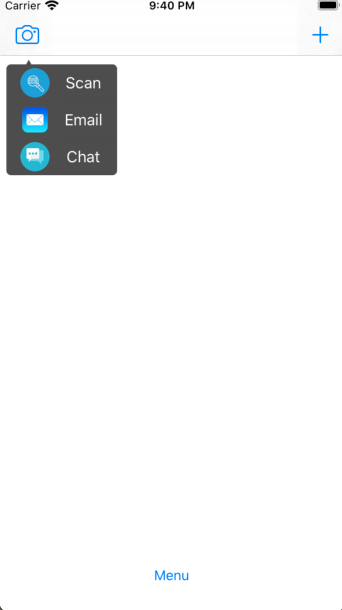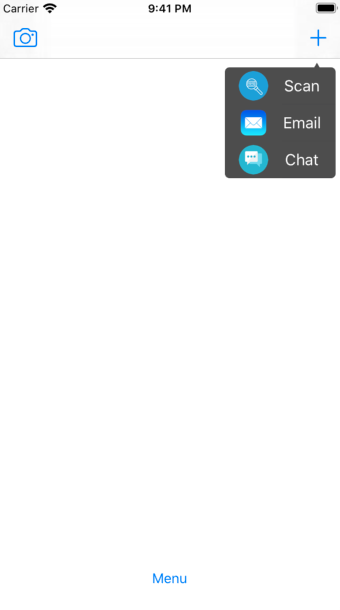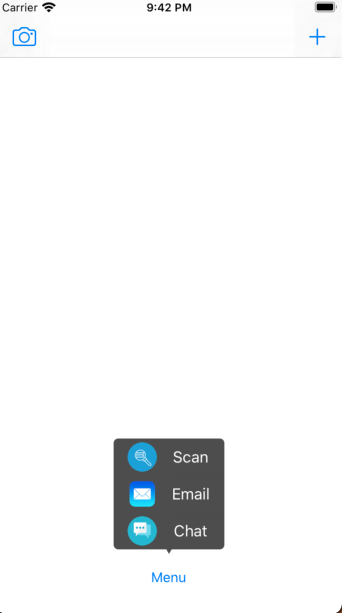ESPopupMenu
描述
一款用于 iOS 的简单易用的弹出菜单,它会根据弹出的 UI 组件自动计算框架和箭头位置。
安装
ESPopupMenu 通过 CocoaPods 提供支持。要安装它,只需将以下行添加到您的 Podfile 中
pod 'ESPopupMenu', '~> 0.1.6'用法
只需一行代码即可
/// This will automatically pop a menu with an arrow pointed to the view.
/// @param view: Any UI component that has a view of frame that can be used to calculate the menu's frame and arrow
/// @param delegate: ESPopupMenuDelegate, should not be nil
/// @param numOfRows: number of rows to show in menu
/// @param rowWidth: row's width
/// @param rowHeight: SINGLE row's height, NOT the height of entire menu
[ESPopupMenu addPopupMenuTo:view delegate:self numOfRows:3 rowWidth:120 rowHeight:40];代理
/// Return the title for each row in the menu here
/// @param row: the number of row for title
- (nonnull NSString *)rowTitleFor:(NSInteger)row {
return self.menuTitles[row];
}
/// Handle event when user tapped the menu
/// @param row: the number of row that has been tapped
- (void)userDidTapMenu:(NSInteger)row {
MyViewController* vc = [[MyViewController alloc] initWithNibName:nil bundle:nil];
[self.navigationController pushViewController:vc animated:YES];
}可选代表
/// Return the icon image for each row in the menu here
/// @param row: the number of row for image
- (UIImage *)imageFor:(NSInteger)row{
return self.menuImages[row];
}
/// Return title text font size
/// @param row: the number of row for font size
-(CGFloat) titleFontSizeFor:(NSInteger) row{
return 12.0;
}作者
赵越 @ElegantSolution, [email protected]
许可证
ESPopupMenu遵循MIT许可证。有关更多信息,请参阅LICENSE文件。