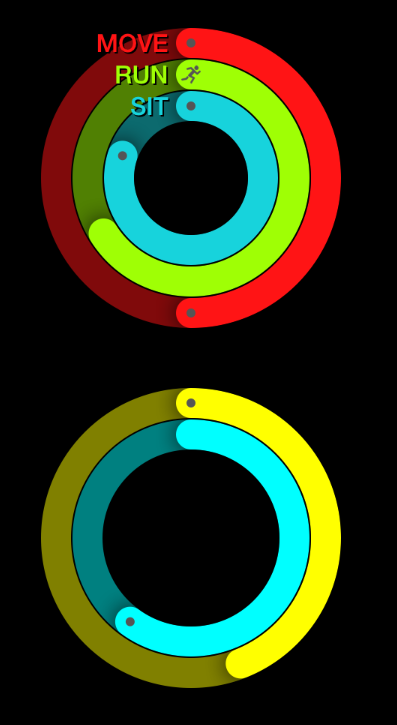ESArcProgressView 1.6.4
- 作者
- bvkuijck
用于 Apple Watch 项目的进度视图
示例
安装
手动安装
这些类有以下依赖项
-
QuartzCore框架
用法
ESMultipleArcProgressView
#import <ESMultipleArcProgressView.h>
ESMultipleArcProgressView *v = [[ESMultipleArcProgressView alloc] initWithFrame:CGRectMake(40, 40, 200, 200)];
[self.view addSubview:v];
ESArcProgressView *pv = [[ESArcProgressView alloc] init];
[pv setProgress:0.5];
[pv setText:@"RUN"];
[pv setColor:[UIColor orangeColor]];
[v addArcProgressView:pv];
pv = [[ESArcProgressView alloc] init];
[pv setProgress:0.65];
[pv setText:@"WALK"];
[pv setColor:[UIColor greenColor]];
[v addArcProgressView:pv];
pv = [[ESArcProgressView alloc] init];
[pv setProgress:0.8];
[pv setText:@"REST"];
[pv setColor:[UIColor redColor]];
[v addArcProgressView:pv];// To extract the UIImage:
UIImage *image = [v es_imageOfView];ESArcProgressView
#import <ESArcProgressView.h>
ESArcProgressView *pv = [[ESArcProgressView alloc] initWithFrame:CGRectMake(20, 20, 200, 200)];
[pv setProgress:0.5];
[pv setColor:[UIColor orangeColor]];
[self.view addSubview:pv];// To extract the UIImage:
UIImage *image = [pv es_imageOfView];动画
#import <ESArcProgressView.h>
#include <easing.h>
ESArcProgressView *pv = [[ESArcProgressView alloc] initWithFrame:CGRectMake(20, 20, 200, 200)];
[pv setProgress:0];
[pv setColor:[UIColor orangeColor]];
[self.view addSubview:pv];
[pv animateTo:0.75 withDuration:1.0f withEasingFunction:BounceEaseOut withUpdateHandler:^(CGFloat animationProgress) {
NSLog(@"animation progress: %.2f", animationProgress);
if (animationProgress == 1.0f) {
NSLog(@"animation finished");
}
}];ESArcProgressView
属性
| 属性 | 类型 | 描述 | 默认值 |
|---|---|---|---|
color |
UIColor | 线的颜色 | 绿色 |
backgroundColor |
UIColor | 线的背景色 | 默认 = 50% 透明于颜色 |
dotColor |
UIColor | 线开始/结束处的中心点的颜色 | 白色 |
lineWidth |
CGFloat | 线的宽度(即直径) | 20 |
showZeroProgress |
BOOL | 当进度为 0.0 时,是否应有可见的小线段 | NO |
showShadow |
BOOL | 线是否有阴影 | YES |
centerDotStyle |
ESArcProgress-CenterDotStyle | 中心点样式的位置 | ESArcProgress-CenterDotStyle-BeginAndEnd |
centerDotImage |
UIImage | Using a custom image instead of 'center dot' | nil |
colorizeCenterDotImage |
BOOL | 是否用 dotColor 着色 centerDotImage |
YES |
progress |
CGFloat | 百分比进度(从 0.0 - 1.0) | 0.0 |
文字 |
NSString | 在进度视图旁边显示文本标签 | nil |
multipleArcProgressView |
ESMultipleArc-ProgressView | 这个实例所属的视图组 | nil |
ESArcProgressCenterDotStyle
typedef NS_ENUM(NSInteger, ESArcProgressCenterDotStyle) {
ESArcProgressCenterDotStyleNone = 0,
ESArcProgressCenterDotStyleBegin,
ESArcProgressCenterDotStyleEnd,
ESArcProgressCenterDotStyleBeginAndEnd
};方法
animateTo:
以1.0秒的持续时间和线性缓动动画过渡到指定值
| 属性 | 类型 | 描述 |
|---|---|---|
toValue |
CGFloat | 动画要过渡到的进度 |
animateTo:withDuration:
以1.0秒的持续时间和线性缓动动画过渡到指定值
| 属性 | 类型 | 描述 |
|---|---|---|
toValue |
CGFloat | 动画要过渡到的进度 |
duration |
NSTimeInterval | 动画的持续时间 |
animateTo:withDuration:withEasingFunction:
以1.0秒的持续时间和线性缓动动画过渡到指定值
| 属性 | 类型 | 描述 |
|---|---|---|
toValue |
CGFloat | 动画要过渡到的进度 |
duration |
NSTimeInterval | 动画的持续时间 |
easingFunction |
AHEasingFunction | 有关可能的值,请参阅 AHEAsing |
animateTo:withDuration:withEasingFunction:withUpdateHandler:
以1.0秒的持续时间和线性缓动动画过渡到指定值
| 属性 | 类型 | 描述 |
|---|---|---|
toValue |
CGFloat | 动画要过渡到的进度 |
duration |
NSTimeInterval | 动画的持续时间 |
easingFunction |
AHEasingFunction | 有关可能的值,请参阅 AHEAsing |
updateHandler |
void (^)(CGFloat animationProgress) | 当动画进度发生变化时被调用的更新块 |
ESMultipleArcProgressView
属性
| 属性 | 类型 | 描述 | 默认值 |
|---|---|---|---|
margin |
CGFloat | 进度视图之间的空间 | 1.0 |
方法
addArcProgressView:
向视图添加一个 ESArcProgressView。每个 ESArcProgressView 将被插入到前一个 ESArcProgressView 中。
| 参数 | 类型 | 描述 |
|---|---|---|
progressView |
ESArcProgressView | 要添加的 ESArcProgressView |
removeArcProgressView:
从视图堆栈中移除特定的 ESArcProgressView。此方法将根据需要重新定位剩余的进度视图。
| 参数 | 类型 | 描述 |
|---|---|---|
progressView |
ESArcProgressView | 要移除的 ESArcProgressView |
UIView (ESMultipleArcProgressViewGenerateUIImage)
es_imageOfView
此方法生成(并返回)一个 UIImage,它代表了当前实例视图的快照,并使用设备的缩放设置。
es_imageOfViewWithScale:
此方法生成(并返回)一个 UIImage,它代表了当前实例视图的快照,并使用特定的缩放设置。