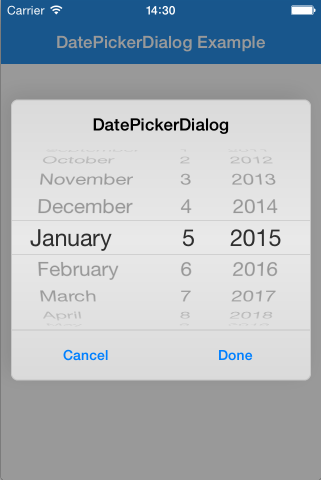- 由
- Leon Lucardie
Swift 库的 Squimer 版本
此端口是为了使 DatePickerDialog 的功能可以在 Objective-C 项目中使用,而无需在您的应用程序二进制文件中导入 Swift 运行时(这可能会非常大增加应用程序二进制文件的大小)
DatePickerDialog - iOS - Objective-C
DatePickerDialog 是一个 iOS 抽象类,它可以在 UIAlertView 中显示 UIDatePicker。
要求
DatePickerDialog 在 iOS 8、9 和 10 上运行。它依赖于以下 Apple 框架,这些框架应该已经包含在大多数 Xcode 模板中:
- Foundation
- UIKit
安装
手动
- 下载并在您的项目中放入
LSLDatePickerDialog.h和LSLDatePickerDialog.m。 - 恭喜!
示例
#import "LSLDatePickerDialog.h"
@implementation ViewController {
-(void)openDatePicker {
LSLDatePickerDialog *dpDialog = [[LSLDatePickerDialog alloc] init];
[dpDialog showWithTitle:@"DatePicker" doneButtonTitle:@"Done" cancelButtonTitle:@"Cancel"
defaultDate:[NSDate date] minimumDate:nil maximumDate:nil datePickerMode:UIDatePickerModeDate
callback:^(NSDate * _Nullable date){
if(date)
{
NSDateFormatter *formatter = [[NSDateFormatter alloc] init];
[formatter setDateStyle:NSDateFormatterMediumStyle];
NSLog(@"Date selected: %@",[formatter stringFromDate:date]);
}
}
];
}对话框初始化参数
- showCancelButton: Bool - 默认 true
- locale: Locale - 默认 nil
不带 '取消' 按钮的示例初始化
LSLDatePickerDialog *dpDialog = [[LSLDatePickerDialog alloc] initWithCancelButton:NO];
带 locale 的示例初始化
LSLDatePickerDialog *dpDialog = [[LSLDatePickerDialog alloc] initWithLocale:[Locale localeWithLocaleIdentifier:@“ja_JP”]];显示参数
- title: String (必需)
- doneButtonTitle: String
- cancelButtonTitle: String
- defaultDate: Date
- minimumDate: Date
- maximumDate: Date
- datePickerMode: UIDatePickerMode (必需)
- callback: ((date: Date) -> Void) (必需)
特别感谢
- @squimer 创建了此库的 Swift 版本 ios-custom-alertview,该库是从该版本移植而来的。
- @wimagguc 与 ios-custom-alertview 库的工作。
许可证
本代码根据MIT许可协议分发。