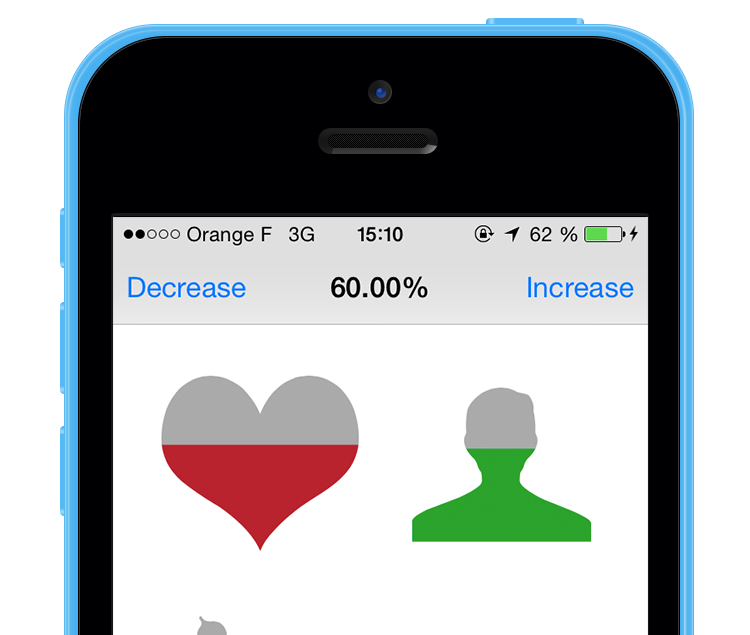DPMeterView 1.0.1
- 作者:
- Pierre Dulac
以自定义仪表样式和令人愉悦的动画显示值
填充一个形状并用颜色来视觉上反映百分比应该很容易
它有很多有用的例子
- 简单的进度条视图
- 星星评级视图
- 情感视图
- 趋势值视图
运行演示
克隆仓库并安装 CocoaPods 依赖项。
$ git clone https://github.com/dulaccc/DPMeterView.git
$ cd DPMeterView/Example
$ pod install
$ open Example.xcworkspace然后选择正确的活动方案 Example(如果选择了其他方案,如 Pod 或 Pod-DPMeterViewTests),然后您就可以在模拟器或设备上运行应用程序。
使用指南
#import "DPMeterView.h"
#import "UIBezierPath+BasicShapes.h"
DPMeterView *fiveStarsShape = [[DPMeterView alloc] init];
[fiveStarsShape setFrame:CGRectMake(0, 0, 200, 40)];
[fiveStarsShape setMeterType:DPMeterTypeLinearHorizontal];
[fiveStarsShape setShape:[UIBezierPath stars:5 shapeInFrame:fiveStarsShape.bounds].CGPath];setProgress:animated
[fiveStarsShape setProgress:0.6 animated:YES];它将使用漂亮的动画更新视图。
自定义形状
不是单个图像像素!
在上面的示例中,我只使用了一个包含在分类 UIBezierPath+BasicShapes 中的 UIBezierPath。您可以随意fork项目并添加其他您认为很棒的形状。
您可以使用任何您想要的形状,类 DPMeterView 使用 CGPath 作为遮罩。
重力感知
要尝试此功能,您需要在一个设备上运行
Example项目,因为模拟器不提供CoreMotion加速度数据。
startGravity
[fiveStarsShape startGravity];stopGravity
[fiveStarsShape stopGravity];已知问题
- 请勿在版本
0.0.1上使用initWithFrame:,否则不会调用commonInit方法。相反,请使用initWithFrame:shape:或init后再使用setShape:。 - 从使用
arcsin计算的CoreMotion加速度四元数中获取的yaw被限制在区间[-PI/2, PI/2]内,这是由arcsin的定义限制的。如果我们能找到将其扩展到完整区间[-PI, PI]的方法那就更好了,但遗憾的是,我并不是“四元数大师”。 - 对于具有定向角度不是垂直或水平的外向渐变,将出现一些边界问题。特别是在不是100%进度的情况下,即使是
DPMeterView形状也可能被完全填充...
路线图 / 发展历程
- 拥有能够随着
progress值变化而变化的progressTintColor,就像在热图刻度上一样。 - 使用图片而不是CGPath作为蒙版,但不知道如何实现这一点。
- 我想添加一个小工具,使开发者能够直接将形状从
.svg文件加载到UIBezierPath中,省去手动创建UIBezierPath的麻烦。(目前的解决方案是使用出色的PaintCode应用程序)
联系方式
许可
DPMeterView适用于MIT许可证。有关更多信息,请参阅LICENSE文件。