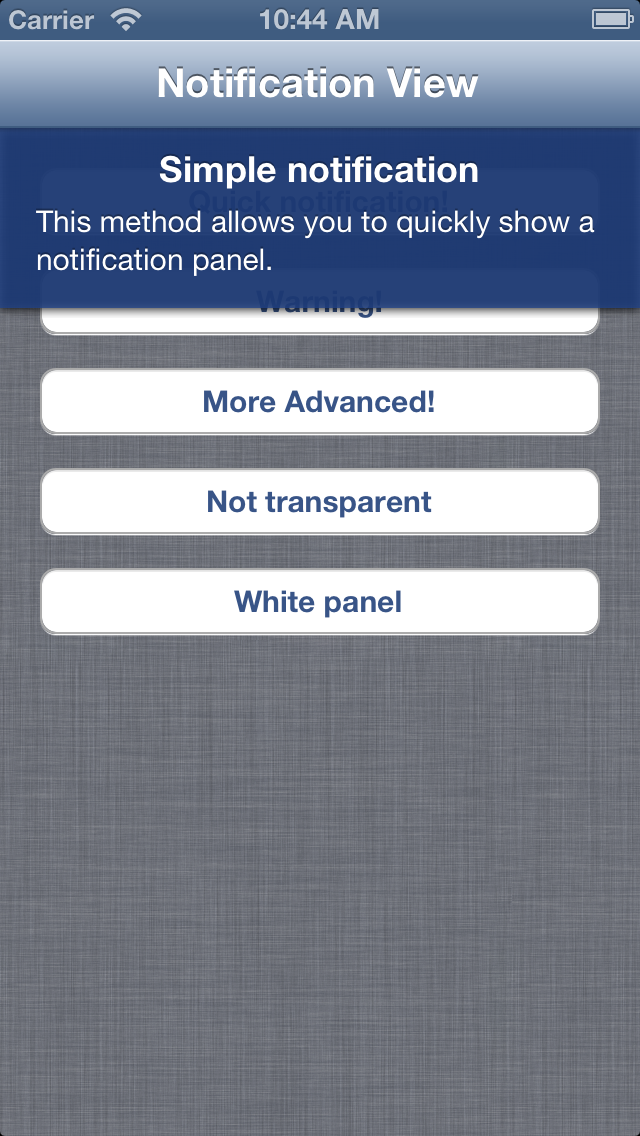- 由
- Damir Tursunovic,Shan Ul Haq 和 Yuriy Pitomets
DMRNotificationView 是一个简单的面板,可以向下滑动来通知用户某一件事。它有一个标题(可选)和副标题。您可以设置自定义色调颜色(自动添加 0.85 透明度到色调颜色)、字体和消失间隔。
安装
- 将
DMRNotificationView.h+DMRNotificationView.m添加到您的项目中
用法
检查演示后,用法则非常直观。DMRNotificationView 可以以不同的方式使用。它包含一些便利的初始化器,允许您在一行代码中呈现面板。有关更多方法,请参阅头文件。
// The most basic method.
[DMRNotificationView showInView:self.view
title:@"Simple notification"
subTitle:@"This method allows you to quickly show a notification panel."];
// Use a similar method to show a warning
[DMRNotificationView showWarningInView:self.view
title:@"Warning!"
subTitle:@"Simple method to quickly show a warning"];
您可以使用默认初始化器进行高级使用。
// Create a new DMRNotificationView instance with the default initializer
DMRNotificationView *notificationView = [[DMRNotificationView alloc] initWithTitle:@"Some title" subTitle:@"Some subtitle" targetView:self.view];
// Customise fonts
[notificationView setTitleFont:[UIFont fontWithName:@"MarkerFelt-Thin" size:20.0]];
[notificationView setSubTitleFont:[UIFont fontWithName:@"MarkerFelt-Thin" size:13.0]];
// Customise the time interval which causes the panel to dismiss. Set to 0.0 to disable auto dismiss
[notificationView setHideTimeInterval:6.0];
// Set a custom tint color. If tint color is bright, the text will be dark, otherwise white. Tint color can't be clearColor or nil
[notificationView setTintColor:[UIColor greenColor]];
// Optionally disable transparency
[notificationView setIsTransparent:NO];
[notificationView setDidTapHandler:^() {
// be notified when user taps on panel
}];
[notificationView showAnimated:YES];
问题
- 更改界面方向时的布局问题
- 标题只能是一行,不支持长标题