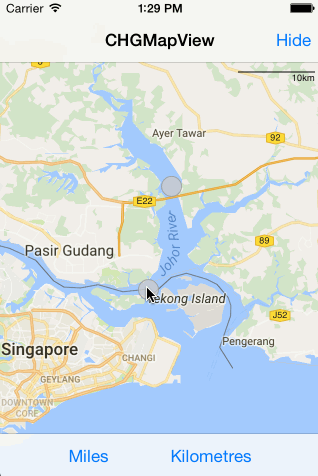CHGMapViewScale 1.0.2
| 测试已测试 | ✗ |
| 语言语言 | Obj-CObjective C |
| 许可证 | MIT |
| 发布最近发布 | 2017年5月 |
由Christian Greth维护。
| 依赖 | |
| BlocksKit | >= 0 |
| GoogleMaps | < 2.0.0 |
CHGMapViewScale 1.0.2
- 作者
- Christian Greth
限制
此 Pod 仅与 GoogleMaps < 2.0.0 兼容。已在 iOS 7 到 iOS 10.3 上进行了测试。
示例
要运行示例项目,请克隆仓库,并首先从 Example 目录运行 pod install。
需求
此 Pod 依赖于 GoogleMaps 框架以及 pod BlocksKit。
安装
CHGMapViewScale 可通过 CocoaPods 使用。安装时,只需将以下行添加到 Podfile 中
pod "CHGMapViewScale"使用方法
使用刻度有两种不同的方式
- 直接使用(例如:GMSMapViewController)
// create a new scale for a specific GMSMapView
_mapViewScale = [[CHGMapViewScale alloc] initWithMapView:_mapView];
// customize the scale
_mapViewScale.scalePosition = CHGMapViewScalePositionTopRight;
_mapViewScale.topAdjustment = CGRectGetHeight(self.navigationController.navigationBar.bounds) + 30.f;
// update the scale
[_mapViewScale update];- 或包裹在 CHGMapView 中(例如:CHGMapViewController)
// create a new CHGMapView based on GMSMapView. The scale is automatically available but invisible.
_mapView = [CHGMapView mapWithFrame:CGRectZero camera:camera];
self.view = _mapView;
_mapView.delegate = self;
// customize the scale
_mapView.scale.scalePosition = CHGMapViewScalePositionTopRight;
_mapView.scale.topAdjustment = CGRectGetHeight(self.navigationController.navigationBar.bounds) + 30.f;
// finally show the scale
[_mapView showScaleWithAutomaticUpdates:YES];自定义刻度视图
刻度单位(默认:英里)
_mapView.scale.scaleUnit = CHGMapViewScaleUnitMiles;位置(默认:视图顶部居中并且距离顶部30px)
_mapView.scale.scalePosition = CHGMapViewScalePositionTopRight;
_mapView.scale.topAdjustment = CGRectGetHeight(self.navigationController.navigationBar.bounds) + 30.f;大小(默认:0.2 -> 20%)
_mapView.scale.viewToScaleRation = 0.5f;颜色(默认:黑色)
_mapView.scale.scaleColor = [UIColor blackColor];
_mapView.scale.scaleTextColor = [UIColor blackColor];文本对齐(默认:右对齐)
_mapView.scale.scaleTextAlignment = NSTextAlignmentRight;作者
Christian Greth,[email protected]
许可证
CHGMapViewScale 可在 MIT 许可证下使用。有关更多信息,请参阅 LICENSE 文件。