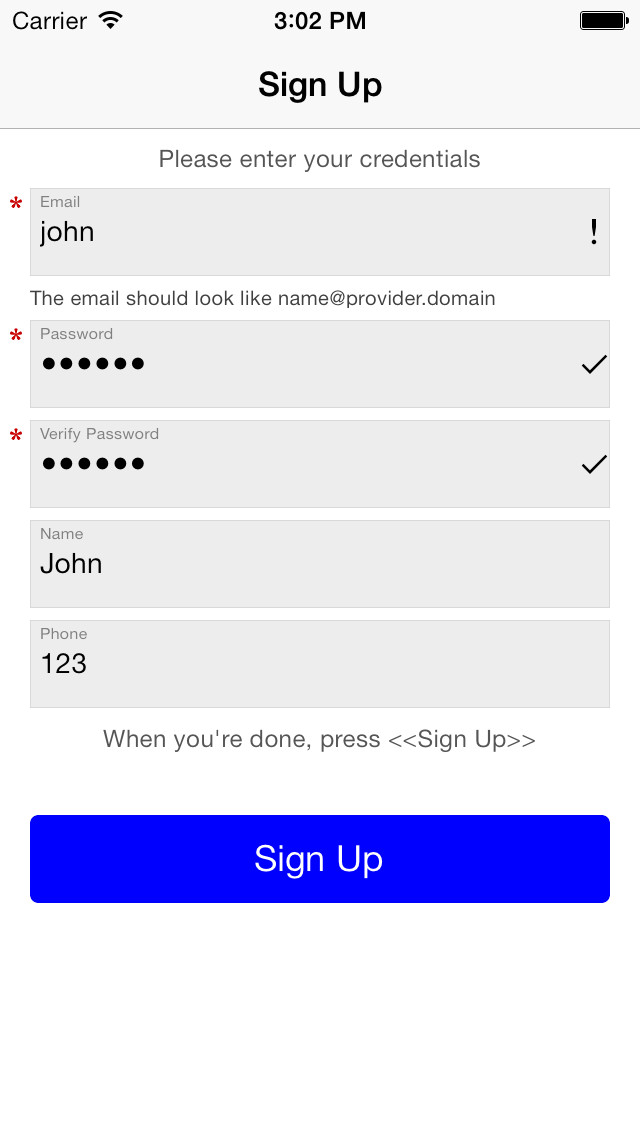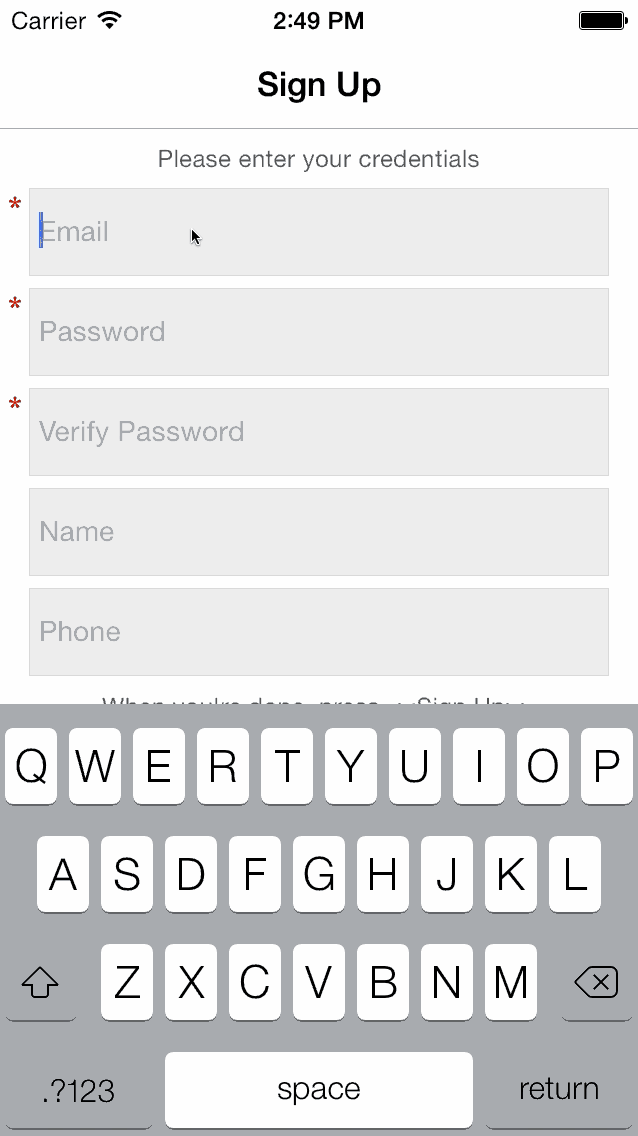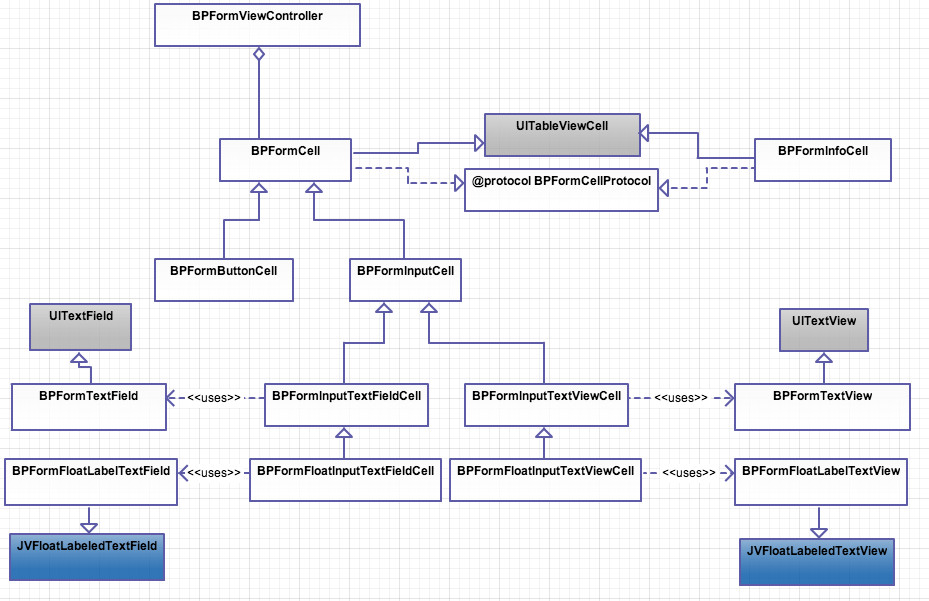BPForms 2.1.1
- 由
- Bogdan Poplauschi
适用于iPhone/iPad的动态表单 - iOS 6, 7及更高版本(受BZGFormViewController启发)。
现在与知名库JVFloatLabeledTextField集成。
表单设计
- 查看一篇有关表单设计的好文章。
如何开始
要求
- Xcode4及以上
- iOS 6.0及以上
架构
表单
BPFormViewController
单元格
-
BPFormCell实现了BPFormCellProtocol-
BPFormInputCell- "抽象类"和所有输入单元格的基类-
BPFormInputTextFieldCell使用BPFormTextField-
BPFormFloatInputTextFieldCell使用BPFormFloatLabelTextField
-
-
BPFormInputTextViewCell使用BPFormTextView-
BPFormFloatInputTextViewCell使用BPFormFloatLabelTextView
-
-
BPFormButtonCell
-
-
BPFormInfoCell实现了BPFormCellProtocol
外观
BPAppearance
类图
请查看详细的类图。
依赖项
演示
转到/Example,运行pod install,然后在BPFormsExample.xcworkspace中运行目标
用法
对于您创建的任何表单,您应该子类化BPFormViewController或者实例化它。
创建一个输入单元格
您可以创建简单的输入单元格(BPFormInputTextFieldCell)或带有标签浮在文本值上方(如截图所示的BPFormFloatInputTextFieldCell)的输入单元格。
只需设置所需的属性并确保设置BPFormViewController实例为textField的代理。shouldChangeBlock用于验证输入的数据,请添加验证代码(请参阅示例)。
BPFormFloatInputTextFieldCell *emailCell = [[BPFormFloatInputTextFieldCell alloc] init];
emailCell.textField.placeholder = @"Email";
emailCell.textField.delegate = self;
emailCell.customCellHeight = 50.0f;
emailCell.mandatory = YES;
emailCell.shouldChangeTextBlock =
BPValidateBlockWithPatternAndMessage(
@"[A-Z0-9a-z._%+-]+@[A-Za-z0-9.-]+\\.[A-Za-z]{2,4}",
@"The email should look like [email protected]");创建一个按钮单元格
BPFormButtonCell *signUpCell = [[BPFormButtonCell alloc] init];
signUpCell.button.backgroundColor = [UIColor blueColor];
[signUpCell.button setTitle:@"Sign Up" forState:UIControlStateNormal];
signUpCell.button.layer.cornerRadius = 4.0;
signUpCell.button.layer.masksToBounds = YES;
signUpCell.buttonActionBlock = ^(void){
NSLog(@"Button pressed");
};将所有单元格添加到表单控制器
- 请记住
formCells包含一个区域数组,每个区域包含其单元格
self.formCells = @[@[emailCell, passwordCell, password2Cell, nameCell, phoneCell], @[signUpCell]];添加区域标题或页脚
[self setHeaderTitle:@"Please enter your credentials" forSection:0];
[self setFooterTitle:@"When you're done, press <<Sign Up>>" forSection:0];调整外观
- 使用 BPAppearance 类来自定义表单的外观
// fonts
[BPAppearance sharedInstance].infoCellLabelFont = [UIFont systemFontOfSize:12];
// colors
[BPAppearance sharedInstance].headerFooterLabelTextColor = [UIColor lightGray];
// sizes
[BPAppearance sharedInstance].infoCellHeight = 25;作者
许可证
- BPForms 在 MIT 许可证 下可用。