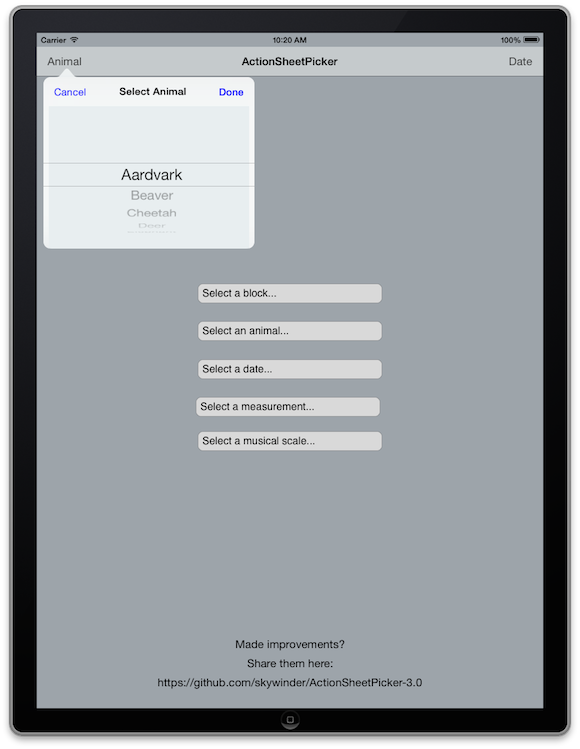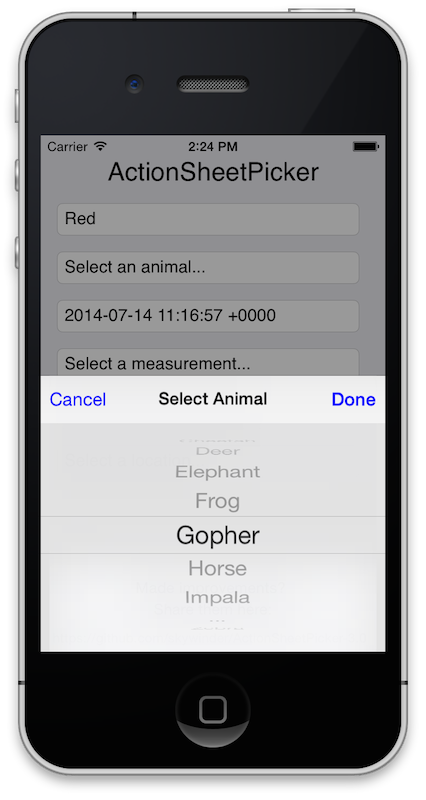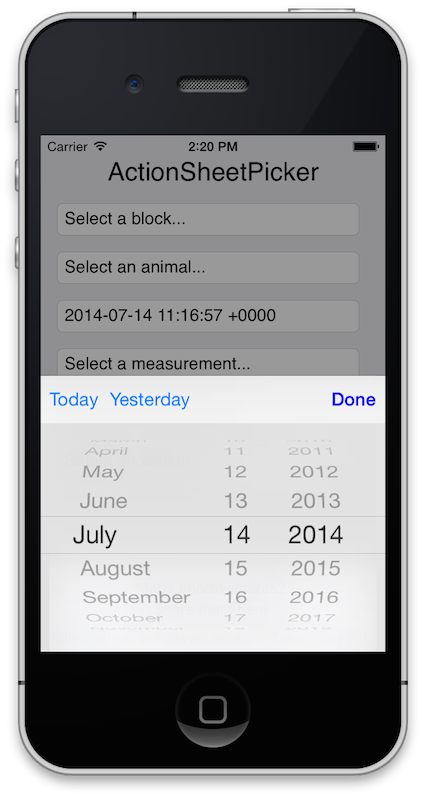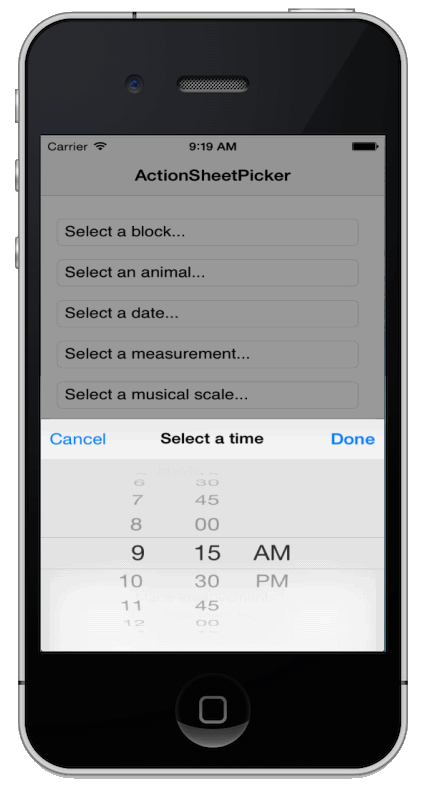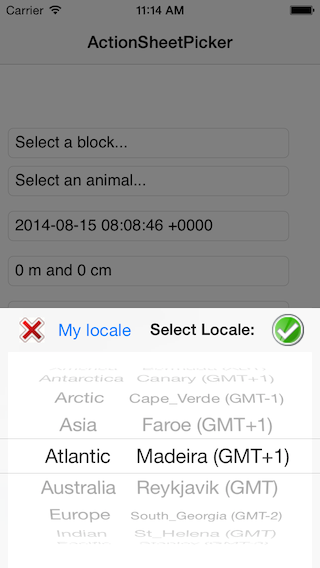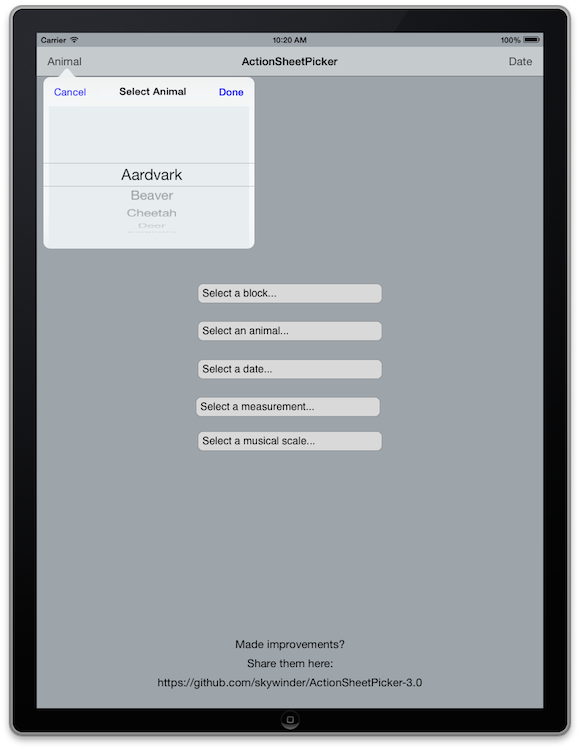ActionSheetPicker-3.0 2.7.4
| 测试已测试 | ✓ |
| 语言语言 | Obj-CObjective C |
| 许可证 | BSD |
| 发布最新发布 | 2024 年 3 月 |
由 skywinder、ZWExt、NoorulAinAli 维护。
ActionSheetPicker-3.0 2.7.4
- 由
- Petr Korolev、Noor ul Ain Ali 和 Tim Cinel
- skywinder/
ActionSheetPicker-3.0
请欢迎:ActionSheetPicker-3.0!
pod 'ActionSheetPicker-3.0', '~> 2.3.0'(iOS 5.1.1-9.x 兼容!)
##ActionSheetPicker = UIPickerView + UIActionSheet ##
就是这样开始的。现在,以下更为准确
- iPhone/iPod ActionSheetPicker = ActionSheetPicker = 一个Picker + UIActionSheet
- iPad ActionSheetPicker = 一个Picker + UIPopoverController
概述
轻松展示一个带有PickerView的ActionSheet,允许用户从多个不可变选项中进行选择。
优点
- 使用方便的函数生成picker - 代理或引用
不需要。只需提供一个目标/操作回调。 - 为UIToolbar添加按钮以快速选择(见下面的ActionSheetDatePicker)
- 可用的代理协议提供更多控制
- 通用(iPhone/iPod/iPad)
快速入门
有4种不同的picker view选项:ActionSheetStringPicker、ActionSheetDistancePicker、ActionSheetDatePicker和ActionSheetCustomPicker。我们将重点介绍如何使用ActionSheetStringPicker,因为您可能最想使用它。
基本用法
有关自定义的详细信息,请参阅基本使用
- 自定义按钮视图
- 自定义按钮回调
- 点击picker以外的区域进行的操作
- 背景颜色和模糊效果
- 其他自定义
有关详细信息示例,请检查此仓库中的示例项目
Swift
ActionSheetMultipleStringPicker.show(withTitle: "Multiple String Picker", rows: [
["One", "Two", "A lot"],
["Many", "Many more", "Infinite"]
], initialSelection: [2, 2], doneBlock: {
picker, indexes, values in
print("values = \(values)")
print("indexes = \(indexes)")
print("picker = \(picker)")
return
}, cancel: { ActionMultipleStringCancelBlock in return }, origin: sender)Objective-C
// Inside a IBAction method:
// Create an array of strings you want to show in the picker:
NSArray *colors = [NSArray arrayWithObjects:@"Red", @"Green", @"Blue", @"Orange", nil];
[ActionSheetStringPicker showPickerWithTitle:@"Select a Color"
rows:colors
initialSelection:0
doneBlock:^(ActionSheetStringPicker *picker, NSInteger selectedIndex, id selectedValue) {
NSLog(@"Picker: %@, Index: %@, value: %@",
picker, selectedIndex, selectedValue);
}
cancelBlock:^(ActionSheetStringPicker *picker) {
NSLog(@"Block Picker Canceled");
}
origin:sender];
// You can also use self.view if you don't have a sender##安装##
CocoaPods
CocoaPods是Cocoa项目的依赖管理器。
您可以使用以下命令安装它
$ gem install cocoapods要使用CocoaPods将ActionSheetPicker-3.0集成到您的Xcode项目中,请在其Podfile中指定它
source 'https://github.com/CocoaPods/Specs.git'
use_frameworks!
pod 'ActionSheetPicker-3.0'然后,运行以下命令
$ pod install导入到项目中
要导入pod,您应该添加字符串
- 对于
Obj-c项目
#import "ActionSheetPicker.h"- 对于
Swift项目
import ActionSheetPicker_3_0Carthage
Carthage是一个集中的依赖管理器,它自动化了将框架添加到您的Cocoa应用程序的过程。
您可以使用以下命令使用Homebrew安装Carthage
$ brew update
$ brew install carthage要使用Carthage将ActionSheetPicker-3.0集成到您的Xcode项目中,请在其Cartfile中指定它
github "skywinder/ActionSheetPicker-3.0"
手动
如果您不希望使用上述任一依赖管理器,您可以手动将ActionSheetPicker-3.0集成到您的项目中。
“老式”的方法是手动将来自Pickers文件夹的所有内容添加到您的项目中。
嵌入式框架
- 通过打开终端,使用
cd进入您的顶级项目目录,并执行以下命令将ActionSheetPicker-3.0作为子模块添加:
$ git submodule add https://github.com/skywinder/ActionSheetPicker-3.0.git- 打开
ActionSheetPicker-3.0文件夹,并将CoreActionSheetPicker.xcodeproj拖入您的应用程序项目的文件导航器中。 - 在Xcode中,通过单击蓝色的项目图标,然后在侧边栏的“Targets”部分下选择应用程序目标,导航到目标配置窗口。
- 确保CoreActionSheetPicker.framework的部署目标与应用程序目标相匹配。
- 在该窗口顶部的标签栏上,打开“Build Phases”面板。
- 展开“Target Dependencies”组,并添加
CoreActionSheetPicker.framework。 - 单击面板左上角的
+按钮,选择“New Copy Files Phase”,将此新阶段重命名为“Copy Frameworks”,将“Destination”设置为“Frameworks”,并添加CoreActionSheetPicker.framework。
示例项目##
打开ActionSheetPicker-3.0.xcworkspace
这里有4个项目
- CoreActionSheetPicker - 所有选择器文件合并到一个框架中。(自iOS 8起可用)
- ActionSheetPicker - 现代且描述性的Obj-C项目,包含许多示例。
- Swift-Example - 用Swift编写的示例(只有基本的3个选择器示例,所有示例请运行
ActionSheetPicker项目) - ActionSheetPicker-iOS6-7 - iOS 6和7的可比项目。或者只运行此项目,请执行
open Example-for-and-6/ActionSheetPicker.xcodeproj
截图
使用此库的应用
如果您已在实际应用程序中使用此项目,请告知我!看到别人对我的工作充满热情,是我最快乐的事情。
如果您正在您的应用程序中使用ActionSheetPicker-3.0,或者知道使用它的应用程序,请将其添加到[此] (https://github.com/skywinder/ActionSheetPicker-3.0/wiki/Apps-using-ActionSheetPicker-3.0) 列表中。
维护者和贡献者
- Petr Korolev(更新到iOS 7和iOS 8,实现新的选择器,社区支持)
致谢
-
ActionSheetPicker最初由Tim Cinel (@TimCinel) 创建。由于Tim的存储库不支持iOS 7+,我从他的存储库中分叉并实现了iOS 7-8的支持,以及大量UI修复、崩溃修复和不同的定制功能。
-
最重要的是,感谢ActionSheetPicker-3.0的贡献者列表不断增长。
贡献
- 创建一个issue来讨论您的想法
- 进行分支(https://github.com/skywinder/ActionSheetPicker-3.0/fork)
- 创建您的功能分支(
git checkout -b my-new-feature) - 提交您的更改(
git commit -am 'Add some feature') - 推送至分支(
git push origin my-new-feature) - 创建一个新Pull Request
欢迎提交bug报告、功能请求、补丁、祝福以及说唱演示磁带。