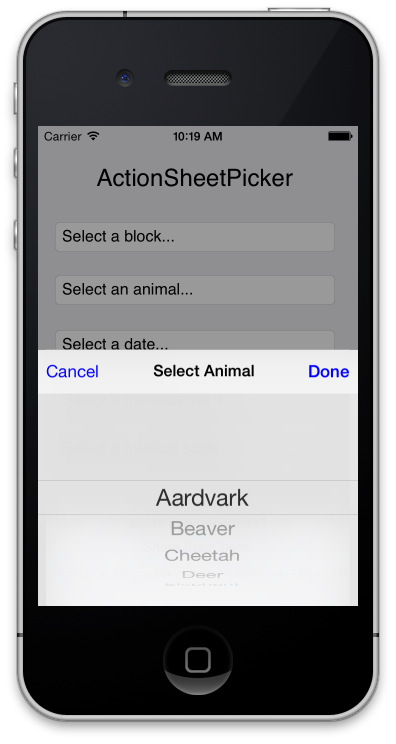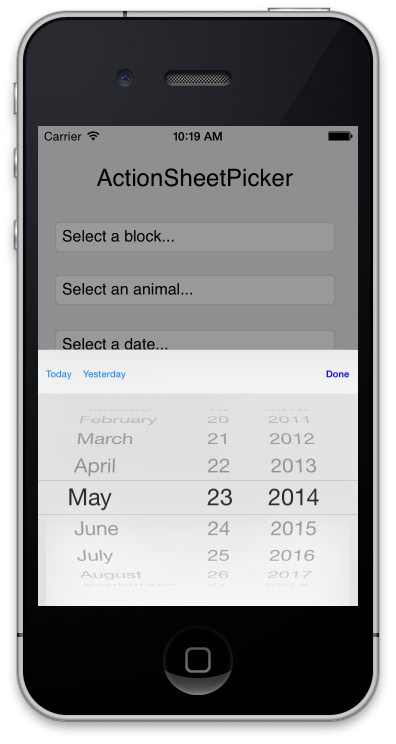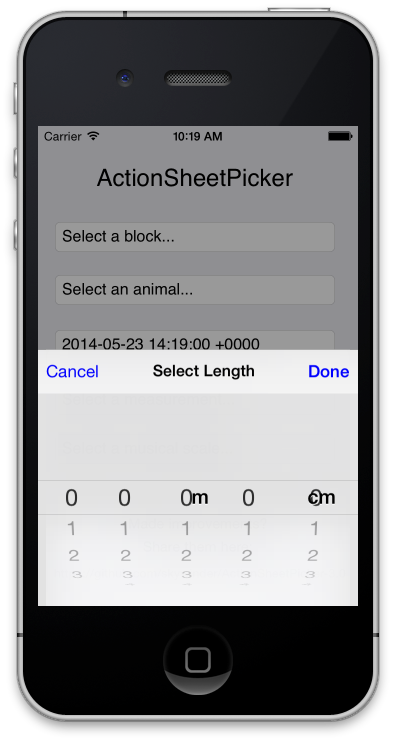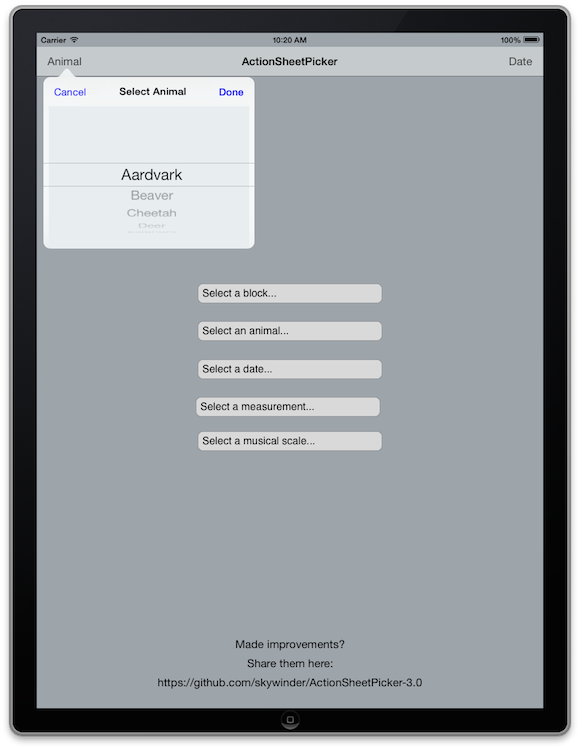ActionSheetPicker 1.6.2
- 作者
- Tim Cinel, Filote Stefan, Brett Gibson, John Garland, Mark van den Broek, Evan Cordell, Greg Combs, Hari Karam Singh 和 Petr Korolev
pod 'ActionSheetPicker', '~> 1.0.5'
ActionSheetPicker = UIPickerView + UIActionSheet
这就是它起始于的地方。现在,以下内容更为准确
- iPhone/iPod ActionSheetPicker = A Picker + UIActionSheet
- iPad ActionSheetPicker = A Picker + UIPopoverController
概述
ActionSheetPicker https://github.com/TimCinel/ActionSheetPicker
轻松地使用PickerView来展示ActionSheet,允许用户从一系列不可变选项中选择。基于在MobileSafari中找到的HTML下拉选项。
欢迎提出改进意见 - 我们会非常感谢 :)
优势
- 通过便利函数创建选择器 - 无需代理或引用。只需要提供目标/动作回调。
- 向UIToolbar添加按钮以快速选择(见下方的ActionSheetDatePicker)
- 提供代理协议以进行更多控制
- 通用(iPhone/iPod/iPad)
快速入门
有4种不同的Picker View选项:ActionSheetStringPicker,ActionSheetDistancePicker,ActionSheetDatePicker 和 ActionSheetCustomPicker。我们将关注如何使用 ActionSheetStringPicker,因为它很可能是您想使用的。
基本使用
// Inside a IBAction method:
// Create an array of strings you want to show in the picker:
NSArray *colors = [NSArray arrayWithObjects:@"Red", @"Green", @"Blue", @"Orange", nil];
[ActionSheetStringPicker showPickerWithTitle:@"Select a Color"
rows:colors
initialSelection:0
doneBlock:nil
cancelBlock:nil
origin:sender];但是,你可能想知道当发生某些事情时怎么办,对吧?
// Inside a IBAction method:
// Create an array of strings you want to show in the picker:
NSArray *colors = [NSArray arrayWithObjects:@"Red", @"Green", @"Blue", @"Orange", nil];
[ActionSheetStringPicker showPickerWithTitle:@"Select a Color"
rows:colors
initialSelection:0
doneBlock:^(ActionSheetStringPicker *picker, NSInteger selectedIndex, id selectedValue) {
NSLog(@"Picker: %@", picker);
NSLog(@"Selected Index: %@", selectedIndex);
NSLog(@"Selected Value: %@", selectedValue);
}
cancelBlock:^(ActionSheetStringPicker *picker) {
NSLog(@"Block Picker Canceled");
}
origin:sender];
// You can also use self.view if you don't have a sender屏幕截图
鸣谢
感谢所有贡献者为iOS开发者社区使ActionSheetPicker变得更好。见AUTHORS获取详细信息。
贡献者
John Garland (iPad!)
Greg Combs (重构!)
Petr Korolev (更新,错误修复,更新适用于iOS 7,新的选择器)