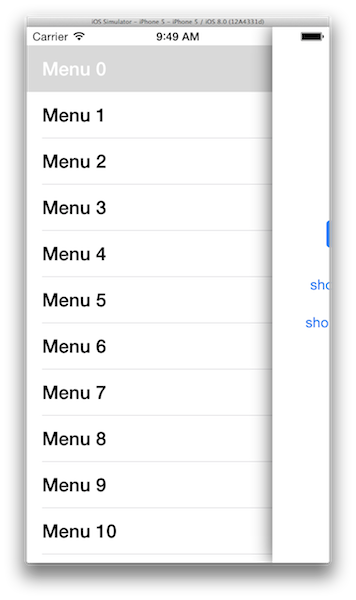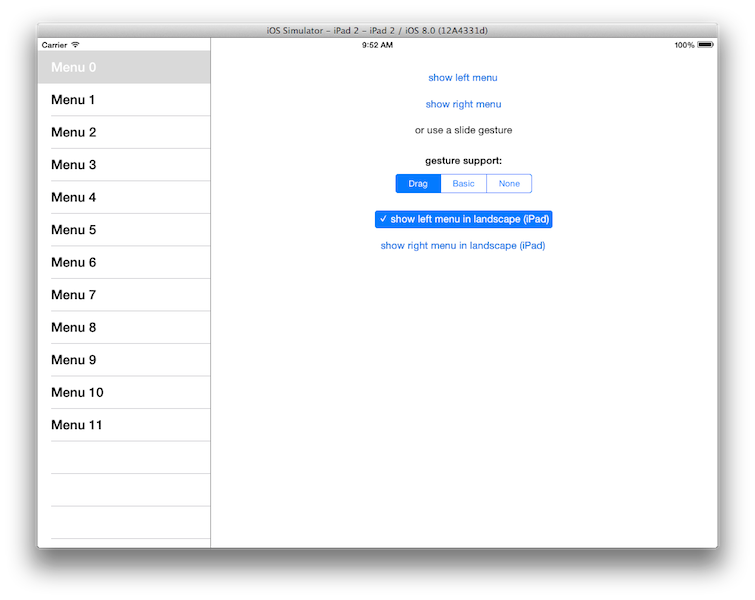APLSlideMenu 0.2.0
| 测试已测试 | ✗ |
| 语言语言 | Obj-CObjective C |
| 许可证 | MIT |
| 发布上次发布 | 2016年3月 |
由 Michael Kamphausen、cg、Tino Rachui、Mathias Köhnke、Mathias Koehnke、Nico Schümann、Heiko Wichmann、Stephan Lerner、Famara Kassama 维护。
APLSlideMenu 0.2.0
- 由
- Christopher Groß、Tobias Conradi、Tino Rachui、Michael Kamphausen、Thorsten Siebenborn、Kay J.、Ivan Ziryanov、Emmanuel Castellani 和 Nico Schümann
类似于 Facebook 应用程序中的滑动汉堡菜单
- 支持左右滑动菜单
- 支持可选的滑动手势支持
- 支持设备方向
- 支持在横向模式下在 iPad 上持续显示滑动菜单,类似于 UISplitViewController
- 支持 iOS 7 视图控制器基于的状态栏外观
- 支持故事板设置
- 基本辅助功能支持
安装
使用
APLSlideMenuViewController 应该是,但不必是根视图控制器。它通过 Storyboard 初始化或在您的 AppDelegate 中或通过 APLSlideMenu 子类中的代码初始化。
Storyboard
只需将自定义券如 APLSlideMenuContentSegue、APLSlideMenuLeftMenuSegue 或 APLSlideMenuRightMenuSegue 从您的 APLSlideMenuViewController 拖到您的内容和菜单视图控制器,并将券标识符命名为 content、leftMenu 或 rightMenu。
如果您正在使用异常断点并且您没有使用所有三个券,异常断点将中断执行。为了避免这种情况,您可能希望使用符号断点代替。使用符号 objc_exception_throw 和条件
(BOOL)(!(BOOL)[[(NSException *)$r0 reason] hasSuffix:@"has no segue with identifier 'leftMenu'"] && !(BOOL)[[(NSException *)$r0 reason] hasSuffix:@"has no segue with identifier 'rightMenu'"] && !(BOOL)[[(NSException *)$r0 reason] hasSuffix:@"has no segue with identifier 'content'"])
当在模拟器上测试而不是在设备上时,您需要禁用此符号断点并添加另一个,将条件中的每个 $r0 替换为 $eax。
代码
导入头文件
#import "APLSlideMenuViewController.h"
初始化示例
id rootViewController = self.window.rootViewController;
if ([rootViewController isKindOfClass:[APLSlideMenuViewController class]]) {
APLSlideMenuViewController *slideViewController = rootViewController;
// first: configure the slide menu
slideViewController.bouncing = YES;
slideViewController.gestureSupport = APLSlideMenuGestureSupportDrag;
// second: set the leftMenuViewController and / or rightMenuViewController
slideViewController.leftMenuViewController = [MyLeftMenuViewController new];
slideViewController.rightMenuViewController = [MyRightMenuViewController new];
// third: set the contentViewController
slideViewController.contentViewController = [MyContentViewController new];
} else {
NSLog(@"Ups, this shouldn't happen");
}
从早期版本迁移
从 0.0.x
- 将废弃的
menuViewController属性重命名为leftMenuViewController - 将废弃的
showMenu:方法调用重命名为showLeftMenu: - 将废弃的
switchMenu:方法调用重命名为switchLeftMenu: