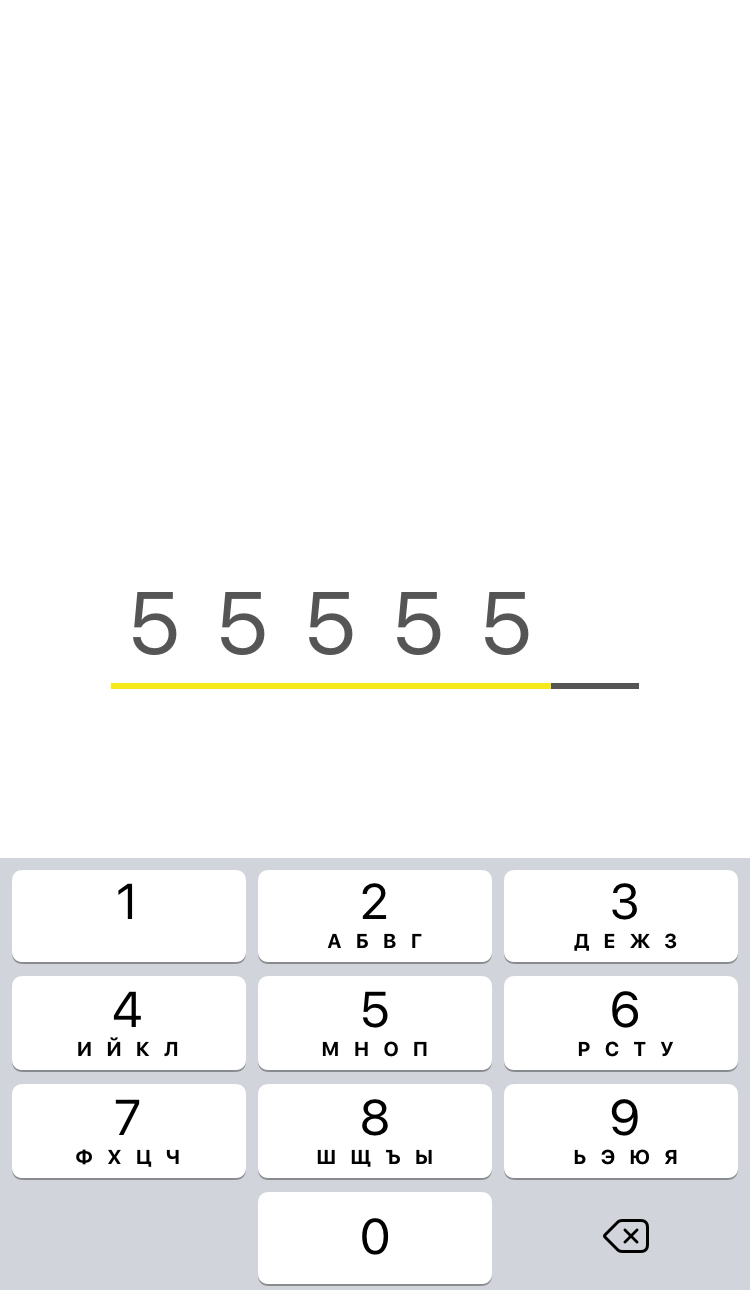AMCodeView
预览
要求
iOS >= 10
使用
- 创建视图
AMCodeView *view = [[AMCodeView alloc] init];- 配置它
AMCodeViewConfiguration *config = [AMCodeViewConfiguration defaultConfig];
config.isUnderlineFilled = YES;
[view configure:config];- 开始响应
AMCodeViewResponder *responder = [[AMCodeViewResponder alloc] initWithConfig:config viewResponsible:view];
responder.delegate = self;安装
AMCodeView 可以通过 CocoaPods 获得。要安装它,只需将以下行添加到 Podfile 中
pod 'AMCodeView'作者
Davarg, [email protected]
许可证
AMCodeView遵循MIT许可证。更多详情请参阅LICENSE文件。